
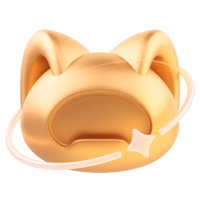
WGCNA:一个用于分析基因表达数据的 R 包
WGCNA,全称为 Weighted Gene Co-Expression Network Analysis,是一种用于分析基因表达数据的生物信息学方法。它的主要目标是发现基因之间的共表达模式——两者同时上调表达,还是同时下调表达;并将这些基因分组成具有生物学意义的共表达模块——例如关于调控花青素合成的基因可能就会聚类在同一个模块里面,关于调控叶绿素合成则可能会聚类在另一个模块里面。WGCNA 还可用于识别与特定生物学过程、疾病状态或实验条件相关的基因网络,并且找到其中的 hub gene。
原始论文:Peter Langfelder, Horvath Steve. WGCNA: an R package for weighted correlation network analysis. BMC bioinformatics 9.1 (2008): 1-13. https://doi.org/10.1186/1471-2105-9-559.
📖 上手指南
本文档可在 Bohrium Notebook 上直接运行。你可以点击界面上方按钮 开始连接,选择 `bio-r-notebook:v1` 镜像和 `c4_m16_cpu` 节点配置,稍等片刻选择 `R kernel` 即可运行。
Loading required package: dynamicTreeCut
Loading required package: fastcluster
Attaching package: ‘fastcluster’
The following object is masked from ‘package:stats’:
hclust
Attaching package: ‘WGCNA’
The following object is masked from ‘package:stats’:
cor
一、数据读入和预处理
1. 读入基因表达数据
| MMT00000044 | MMT00000046 | MMT00000051 | MMT00000076 | MMT00000080 | MMT00000102 | MMT00000149 | MMT00000159 | MMT00000207 | MMT00000212 | ⋯ | MMT00082822 | MMT00082828 | MMT00082829 | MMT00082832 | MMT00082847 | MMT00082850 | MMT00082869 | MMT00082877 | MMT00082899 | MMT00082906 | |
|---|---|---|---|---|---|---|---|---|---|---|---|---|---|---|---|---|---|---|---|---|---|
| <dbl> | <dbl> | <dbl> | <dbl> | <dbl> | <dbl> | <dbl> | <dbl> | <dbl> | <dbl> | ⋯ | <dbl> | <dbl> | <dbl> | <dbl> | <dbl> | <dbl> | <dbl> | <dbl> | <dbl> | <dbl> | |
| F2_2 | -0.0181000 | -0.0773 | -0.02260000 | -0.00924 | -0.04870000 | 0.17600000 | 0.07680000 | -0.14800000 | 0.06870000 | 0.06090000 | ⋯ | 0.0135000 | -0.15400000 | -0.0218000 | 0.0310000 | 0.1290000 | 0.0467000 | 0.00991000 | 0.0291000 | -0.00927 | 0.0436000 |
| F2_3 | 0.0642000 | -0.0297 | 0.06170000 | -0.14500 | 0.05820000 | -0.18900000 | 0.18600000 | 0.17700000 | 0.10100000 | 0.05570000 | ⋯ | -0.0097100 | -0.07410000 | 0.0900000 | 0.0106000 | 0.1130000 | -0.0252000 | 0.03190000 | 0.0408000 | -0.12100 | 0.0827000 |
| F2_14 | 0.0000644 | 0.1120 | -0.12900000 | 0.02870 | -0.04830000 | -0.06500000 | 0.21400000 | -0.13200000 | 0.10900000 | 0.19100000 | ⋯ | 0.0709000 | -0.13900000 | 0.0277000 | -0.1310000 | 0.2550000 | -0.1230000 | 0.08800000 | 0.0892000 | -0.11400 | -0.0872000 |
| F2_15 | -0.0580000 | -0.0589 | 0.08710000 | -0.04390 | -0.03710000 | -0.00846000 | 0.12000000 | 0.10700000 | -0.00858000 | -0.12100000 | ⋯ | -0.0313000 | -0.07250000 | 0.0178000 | 0.0882000 | 0.0790000 | 0.0002760 | -0.04820000 | 0.0493000 | -0.05010 | -0.0390000 |
| F2_19 | 0.0483000 | 0.0443 | -0.11500000 | 0.00425 | 0.02510000 | -0.00574000 | 0.02100000 | -0.11900000 | 0.10500000 | 0.05410000 | ⋯ | 0.0695000 | -0.11500000 | 0.0618000 | 0.2950000 | 0.1270000 | -0.0560000 | -0.02890000 | -0.0389000 | 0.00718 | 0.0710000 |
| F2_20 | -0.1519741 | -0.0938 | -0.06502607 | -0.23610 | 0.08504274 | -0.01807182 | 0.06222751 | -0.05497686 | -0.02441415 | 0.06343181 | ⋯ | 0.1743492 | -0.09405315 | 0.1176646 | 0.1161963 | 0.1180381 | -0.1171272 | -0.09774204 | -0.0745188 | 0.31857 | 0.2047701 |
2. 检查缺失值和识别离群值(异常值)
查看是否有缺失值:
Flagging genes and samples with too many missing values... ..step 1
- 'goodGenes'
- 'goodSamples'
- 'allOK'
如果 `gsgallOK) {
Optionally, print the gene and sample names that were removed:
if (sum(!gsggoodGenes], collapse = ", "))); if (sum(!gsggoodSamples], collapse = ", ")));
Remove the offending genes and samples from the data:
datExpr0 = datExpr0[gsggoodGenes] }
<font size = '3'> 聚类所有样本,观察是否有离群值或异常值:

有一个离群值,删除离群样本:
| MMT00000044 | MMT00000046 | MMT00000051 | MMT00000076 | MMT00000080 | MMT00000102 | MMT00000149 | MMT00000159 | MMT00000207 | MMT00000212 | ⋯ | MMT00082822 | MMT00082828 | MMT00082829 | MMT00082832 | MMT00082847 | MMT00082850 | MMT00082869 | MMT00082877 | MMT00082899 | MMT00082906 | |
|---|---|---|---|---|---|---|---|---|---|---|---|---|---|---|---|---|---|---|---|---|---|
| <dbl> | <dbl> | <dbl> | <dbl> | <dbl> | <dbl> | <dbl> | <dbl> | <dbl> | <dbl> | ⋯ | <dbl> | <dbl> | <dbl> | <dbl> | <dbl> | <dbl> | <dbl> | <dbl> | <dbl> | <dbl> | |
| F2_2 | -0.0181000 | -0.0773 | -0.02260000 | -0.00924 | -0.04870000 | 0.17600000 | 0.07680000 | -0.14800000 | 0.06870000 | 0.06090000 | ⋯ | 0.0135000 | -0.15400000 | -0.0218000 | 0.0310000 | 0.1290000 | 0.0467000 | 0.00991000 | 0.0291000 | -0.00927 | 0.0436000 |
| F2_3 | 0.0642000 | -0.0297 | 0.06170000 | -0.14500 | 0.05820000 | -0.18900000 | 0.18600000 | 0.17700000 | 0.10100000 | 0.05570000 | ⋯ | -0.0097100 | -0.07410000 | 0.0900000 | 0.0106000 | 0.1130000 | -0.0252000 | 0.03190000 | 0.0408000 | -0.12100 | 0.0827000 |
| F2_14 | 0.0000644 | 0.1120 | -0.12900000 | 0.02870 | -0.04830000 | -0.06500000 | 0.21400000 | -0.13200000 | 0.10900000 | 0.19100000 | ⋯ | 0.0709000 | -0.13900000 | 0.0277000 | -0.1310000 | 0.2550000 | -0.1230000 | 0.08800000 | 0.0892000 | -0.11400 | -0.0872000 |
| F2_15 | -0.0580000 | -0.0589 | 0.08710000 | -0.04390 | -0.03710000 | -0.00846000 | 0.12000000 | 0.10700000 | -0.00858000 | -0.12100000 | ⋯ | -0.0313000 | -0.07250000 | 0.0178000 | 0.0882000 | 0.0790000 | 0.0002760 | -0.04820000 | 0.0493000 | -0.05010 | -0.0390000 |
| F2_19 | 0.0483000 | 0.0443 | -0.11500000 | 0.00425 | 0.02510000 | -0.00574000 | 0.02100000 | -0.11900000 | 0.10500000 | 0.05410000 | ⋯ | 0.0695000 | -0.11500000 | 0.0618000 | 0.2950000 | 0.1270000 | -0.0560000 | -0.02890000 | -0.0389000 | 0.00718 | 0.0710000 |
| F2_20 | -0.1519741 | -0.0938 | -0.06502607 | -0.23610 | 0.08504274 | -0.01807182 | 0.06222751 | -0.05497686 | -0.02441415 | 0.06343181 | ⋯ | 0.1743492 | -0.09405315 | 0.1176646 | 0.1161963 | 0.1180381 | -0.1171272 | -0.09774204 | -0.0745188 | 0.31857 | 0.2047701 |
3. 读入临床表征数据
| Mice | weight_g | length_cm | ab_fat | other_fat | total_fat | X100xfat_weight | Trigly | Total_Chol | HDL_Chol | ⋯ | Leptin_pg_ml | Adiponectin | Aortic.lesions | Aneurysm | Aortic_cal_M | Aortic_cal_L | CoronaryArtery_Cal | Myocardial_cal | BMD_all_limbs | BMD_femurs_only | |
|---|---|---|---|---|---|---|---|---|---|---|---|---|---|---|---|---|---|---|---|---|---|
| <chr> | <dbl> | <dbl> | <dbl> | <dbl> | <dbl> | <dbl> | <int> | <int> | <int> | ⋯ | <dbl> | <dbl> | <int> | <int> | <int> | <int> | <int> | <int> | <dbl> | <dbl> | |
| 1 | F2_290 | 36.9 | 9.9 | 2.53 | 2.26 | 4.79 | 12.981030 | 53 | 1167 | 50 | ⋯ | 245462.00 | 11.274 | 496250 | 16 | 0 | 17 | 0 | 0 | NA | NA |
| 2 | F2_291 | 48.5 | 10.7 | 2.90 | 2.97 | 5.87 | 12.103093 | 61 | 1230 | 32 | ⋯ | 84420.88 | 7.099 | NA | 16 | 4 | 0 | 2 | 4 | 0.0548 | 0.07730 |
| 3 | F2_292 | 45.7 | 10.4 | 1.04 | 2.31 | 3.35 | 7.330416 | 41 | 1285 | 81 | ⋯ | 105889.76 | 5.795 | 218500 | 0 | 0 | 11 | 0 | 0 | 0.0554 | 0.08065 |
| 4 | F2_293 | 50.3 | 10.9 | 0.91 | 1.89 | 2.80 | 5.566600 | 271 | 1299 | 64 | ⋯ | 100398.68 | 5.495 | 61250 | 0 | 0 | 0 | 0 | 236 | 0.0597 | 0.08680 |
| 5 | F2_294 | 44.8 | 9.8 | 1.22 | 2.47 | 3.69 | 8.236607 | 114 | 1410 | 50 | ⋯ | 130846.30 | 6.868 | 243750 | 12 | 10 | 0 | 0 | 0 | NA | NA |
| 6 | F2_295 | 39.2 | 10.2 | 3.06 | 2.49 | 5.55 | 14.158163 | 72 | 1533 | 18 | ⋯ | 75166.22 | 17.328 | 104250 | 17 | 2 | 0 | 0 | 0 | 0.0557 | 0.07700 |
用样本名字将临床表征数据和基因表达数据进行匹配:
| weight_g | length_cm | ab_fat | other_fat | total_fat | X100xfat_weight | Trigly | Total_Chol | HDL_Chol | UC | ⋯ | Leptin_pg_ml | Adiponectin | Aortic.lesions | Aneurysm | Aortic_cal_M | Aortic_cal_L | CoronaryArtery_Cal | Myocardial_cal | BMD_all_limbs | BMD_femurs_only | |
|---|---|---|---|---|---|---|---|---|---|---|---|---|---|---|---|---|---|---|---|---|---|
| <dbl> | <dbl> | <dbl> | <dbl> | <dbl> | <dbl> | <int> | <int> | <int> | <int> | ⋯ | <dbl> | <dbl> | <int> | <int> | <int> | <int> | <int> | <int> | <dbl> | <dbl> | |
| F2_2 | 38.0 | 10.5 | 3.81 | 2.78 | 6.59 | 17.342105 | 14 | 1646 | 34 | 668 | ⋯ | NA | NA | 224500 | 56 | 5 | 0 | 0 | 0 | NA | NA |
| F2_3 | 33.5 | 10.8 | 1.70 | 2.05 | 3.75 | 11.194030 | 109 | 1216 | 27 | 402 | ⋯ | 15148.76 | 14.339 | 296250 | 8 | 4 | NA | 0 | 0 | NA | NA |
| F2_14 | 33.9 | 10.0 | 1.29 | 1.67 | 2.96 | 8.731563 | 2 | 834 | 17 | 354 | ⋯ | 6188.74 | 15.439 | 486313 | 27 | 12 | NA | 1 | 8 | NA | NA |
| F2_15 | 44.3 | 10.3 | 3.62 | 3.34 | 6.96 | 15.711061 | 71 | 1565 | 41 | 536 | ⋯ | 18400.26 | 11.124 | 180750 | 0 | 0 | NA | 0 | 4 | NA | NA |
| F2_19 | 32.9 | 9.7 | 2.08 | 1.85 | 3.93 | 11.945289 | 55 | 1060 | 41 | 411 | ⋯ | 8438.70 | 16.842 | 113000 | 0 | 0 | NA | 0 | 0 | NA | NA |
| F2_20 | 44.8 | 10.3 | 3.72 | 3.20 | 6.92 | 15.446429 | 34 | 1172 | 39 | 448 | ⋯ | 41801.54 | 13.498 | 166750 | 6 | 0 | NA | 0 | 0 | NA | NA |
可视化临床表征数据与基因表达数据的联系,重构样本聚类树:

图片结果解释了临床数据和基因表达量的关联程度,颜色越深,代表这个表型数据与这个样本的基因表达量关系越密切。
二、构建表达网络
是否构建正确的表达网络对后期模块的划分和关联表型数据筛选 hub gene 至关重要。挑选软阈值是构建网络拓扑分析的关键,选择软阈值是基于近无尺度拓扑标准的。其次就是构建 TOM 矩阵或者邻接矩阵的时候运行大数据无法成功。
- 'datExpr'
- 'datTraits'
1. 构建自动化网络和检测模块
选择软阈值:
pickSoftThreshold: will use block size 3600. pickSoftThreshold: calculating connectivity for given powers... ..working on genes 1 through 3600 of 3600 Warning message: “executing %dopar% sequentially: no parallel backend registered” Power SFT.R.sq slope truncated.R.sq mean.k. median.k. max.k. 1 1 0.0278 0.345 0.456 747.00 762.0000 1210.0 2 2 0.1260 -0.597 0.843 254.00 251.0000 574.0 3 3 0.3400 -1.030 0.972 111.00 102.0000 324.0 4 4 0.5060 -1.420 0.973 56.50 47.2000 202.0 5 5 0.6810 -1.720 0.940 32.20 25.1000 134.0 6 6 0.9020 -1.500 0.962 19.90 14.5000 94.8 7 7 0.9210 -1.670 0.917 13.20 8.6800 84.1 8 8 0.9040 -1.720 0.876 9.25 5.3900 76.3 9 9 0.8590 -1.700 0.836 6.80 3.5600 70.5 10 10 0.8330 -1.660 0.831 5.19 2.3800 65.8 11 12 0.8530 -1.480 0.911 3.33 1.1500 58.1 12 14 0.8760 -1.380 0.949 2.35 0.5740 51.9 13 16 0.9070 -1.300 0.970 1.77 0.3090 46.8 14 18 0.9120 -1.240 0.973 1.39 0.1670 42.5 15 20 0.9310 -1.210 0.977 1.14 0.0951 38.7
无标度拓扑拟合指数:

选择在 以上的对应的值作为软阈值,上图 6 是第一个达到 0.9 的数值,考虑 6 作为软阈值。
平均连接度:

从上图可以看出,数值为 6 的时候,图形开始持平,说明软阈值为 6 时,网络的连通性好。
同时运行下面的代码,如果有合适的软阈值,系统会自动推荐出来;如果显示的结果为 NA,则表明系统无法给出合适的软阈值,这时候就需要自己挑选软阈值。 手动挑选软阈值的大致规则如上图形中所述:
2. 一步法构建网络和模块检测
此外还有逐步法和分步法,这三种方法的主要区别是:
- 一步法:适合处理较少的数据量,方便快捷,自动化程度高
- 逐步法:适合处理适中的数据量,可以自定义参数
- 分步法:适合处理较大的数据量(5000个以上基因),需要分不同的block划分模块,自定义参数
Calculating module eigengenes block-wise from all genes
Flagging genes and samples with too many missing values...
..step 1
Cluster size 3600 broken into 2108 1492
Cluster size 2108 broken into 1126 982
Done cluster 1126
Done cluster 982
Done cluster 2108
Done cluster 1492
..Working on block 1 .
TOM calculation: adjacency..
..will not use multithreading.
Fraction of slow calculations: 0.396405
..connectivity..
..matrix multiplication (system BLAS)..
..normalization..
..done.
..saving TOM for block 1 into file femaleMouseTOM-block.1.RData
....clustering..
....detecting modules..
....calculating module eigengenes..
....checking kME in modules..
..removing 1 genes from module 1 because their KME is too low.
..removing 1 genes from module 7 because their KME is too low.
..removing 1 genes from module 8 because their KME is too low.
..removing 1 genes from module 21 because their KME is too low.
..merging modules that are too close..
mergeCloseModules: Merging modules whose distance is less than 0.25
Calculating new MEs...
查看划分的模块数和每个模块里面包含的基因个数:
0 1 2 3 4 5 6 7 8 9 10 11 12 13 14 15 16 17 18 99 609 460 409 316 312 221 211 157 123 106 100 94 91 77 76 58 47 34
一共可以分为 18 个模块,第二行是每个模块对应的基因数,有多到少。从模块 1 开始,基因数逐渐减少。模块 0 是无法识别的基因数。
模块标识的层次聚类树状图,使用以下代码将树状图与颜色分配一起显示:

保存分配模块和模块包含的基因信息:
三、模块与表型数据关联并识别重要基因
- 'datExpr'
- 'datTraits'
- 'MEs'
- 'moduleLabels'
- 'moduleColors'
- 'geneTree'
1. 模块-表型数据关联
这个分析将识别与表型数据显著相关的模块。已经有每个模块的eigengene,只需要将eigengene与外部数据相关联,寻找重要的关联:

颜色越红的模块表示与表型性状与该模块的基因高度正相关,颜色越绿表示高度负相关。
看到棕色模块与体重的相关性非常高,下面探讨这个模块中的基因与体重的关系。
2. 基因与表型数据的关系、重要模块:基因显著性和模块成员
用基因的显著性 GS 定义为基因与性状的相关性(绝对值),以定量单个基因与我们感兴趣的性状的关联。对于每个模块,我们将用模块成员 MM 的定量测定定义为模块 eigengene 和基因表达特征的相关性。这样能够量化矩阵上所有基因和每个模块的相似性。
3. 模块内分析:鉴定具有高GS和高MM的基因
GS和MM测量,可以识别与体重高度相关的基因,以及感兴趣的模块中的高度相关的成员。这个例子中,体重与棕色模块的关联度较高,因此在棕色模块中绘制基因显著性和模块成员关系的散点图。
GS:所有基因表达谱与这个模块的eigengene的相关性(cor)。每一个值代表这个基因与模块之间的关系。如果这个值的绝对值接近0,那么这个基因就不是这个模块中的一部分,如果这个值的绝对值接近1,那么这个基因就与这个模块高度相关。
MM:基因和表型性状比如体重之间的相关性的绝对值。为了将表型特征信息与共表达网络联合起来,比如体重与哪个模块高度相关。每一个基因的表达值与表型性状之间的相关性的绝对值。0表示这个基因与这个性状不相关,1表示高度相关。如果一个模块中的基因都有这个性状高度相关,那么这个模块也就与这个性状高度相关。
运行以下代码可视化GS和MM:

MM-GS图的每一个点代表一个基因。横坐标值表示基因与模块的相关性,纵坐标值表示基因与表型性状的相关性,这里可以看出与性状高度显著相关的基因往往是与这个性状显著相关的模块中的重要元素。
4. 输出网络分析结果
- 'MMT00000044'
- 'MMT00000046'
- 'MMT00000051'
- 'MMT00000076'
- 'MMT00000080'
- 'MMT00000102'
- 'MMT00000149'
- 'MMT00000159'
- 'MMT00000207'
- 'MMT00000212'
- 'MMT00000231'
- 'MMT00000241'
- 'MMT00000268'
- 'MMT00000283'
- 'MMT00000334'
- 'MMT00000365'
- 'MMT00000368'
- 'MMT00000373'
- 'MMT00000384'
- 'MMT00000401'
- 'MMT00000418'
- 'MMT00000464'
- 'MMT00000517'
- 'MMT00000525'
- 'MMT00000549'
- 'MMT00000550'
- 'MMT00000602'
- 'MMT00000608'
- 'MMT00000701'
- 'MMT00000713'
- 'MMT00000719'
- 'MMT00000743'
- 'MMT00000792'
- 'MMT00000793'
- 'MMT00000801'
- 'MMT00000840'
- 'MMT00000864'
- 'MMT00000887'
- 'MMT00000963'
- 'MMT00000988'
- 'MMT00000996'
- 'MMT00001022'
- 'MMT00001077'
- 'MMT00001085'
- 'MMT00001100'
- 'MMT00001110'
- 'MMT00001154'
- 'MMT00001185'
- 'MMT00001190'
- 'MMT00001245'
- 'MMT00001260'
- 'MMT00001291'
- 'MMT00001298'
- 'MMT00001318'
- 'MMT00001373'
- 'MMT00001387'
- 'MMT00001394'
- 'MMT00001397'
- 'MMT00001423'
- 'MMT00001434'
- 'MMT00001486'
- 'MMT00001496'
- 'MMT00001510'
- 'MMT00001545'
- 'MMT00001555'
- 'MMT00001587'
- 'MMT00001596'
- 'MMT00001613'
- 'MMT00001646'
- 'MMT00001675'
- 'MMT00001698'
- 'MMT00001714'
- 'MMT00001732'
- 'MMT00001791'
- 'MMT00001806'
- 'MMT00001923'
- 'MMT00001947'
- 'MMT00001949'
- 'MMT00001995'
- 'MMT00002002'
- 'MMT00002004'
- 'MMT00002021'
- 'MMT00002022'
- 'MMT00002037'
- 'MMT00002042'
- 'MMT00002046'
- 'MMT00002048'
- 'MMT00002050'
- 'MMT00002099'
- 'MMT00002102'
- 'MMT00002151'
- 'MMT00002160'
- 'MMT00002161'
- 'MMT00002175'
- 'MMT00002209'
- 'MMT00002227'
- 'MMT00002238'
- 'MMT00002272'
- 'MMT00002304'
- 'MMT00002330'
- 'MMT00002338'
- 'MMT00002391'
- 'MMT00002392'
- 'MMT00002494'
- 'MMT00002521'
- 'MMT00002529'
- 'MMT00002532'
- 'MMT00002546'
- 'MMT00002575'
- 'MMT00002592'
- 'MMT00002594'
- 'MMT00002597'
- 'MMT00002655'
- 'MMT00002755'
- 'MMT00002758'
- 'MMT00002824'
- 'MMT00002875'
- 'MMT00002932'
- 'MMT00002956'
- 'MMT00003016'
- 'MMT00003058'
- 'MMT00003069'
- 'MMT00003071'
- 'MMT00003081'
- 'MMT00003107'
- 'MMT00003127'
- 'MMT00003136'
- 'MMT00003188'
- 'MMT00003211'
- 'MMT00003214'
- 'MMT00003278'
- 'MMT00003342'
- 'MMT00003365'
- 'MMT00003391'
- 'MMT00003410'
- 'MMT00003424'
- 'MMT00003453'
- 'MMT00003456'
- 'MMT00003470'
- 'MMT00003498'
- 'MMT00003506'
- 'MMT00003530'
- 'MMT00003533'
- 'MMT00003545'
- 'MMT00003569'
- 'MMT00003575'
- 'MMT00003586'
- 'MMT00003596'
- 'MMT00003620'
- 'MMT00003651'
- 'MMT00003672'
- 'MMT00003724'
- 'MMT00003764'
- 'MMT00003905'
- 'MMT00003906'
- 'MMT00003908'
- 'MMT00003950'
- 'MMT00003968'
- 'MMT00003970'
- 'MMT00003975'
- 'MMT00003980'
- 'MMT00003982'
- 'MMT00003994'
- 'MMT00004034'
- 'MMT00004086'
- 'MMT00004126'
- 'MMT00004142'
- 'MMT00004170'
- 'MMT00004171'
- 'MMT00004172'
- 'MMT00004176'
- 'MMT00004227'
- 'MMT00004230'
- 'MMT00004254'
- 'MMT00004264'
- 'MMT00004276'
- 'MMT00004283'
- 'MMT00004326'
- 'MMT00004393'
- 'MMT00004394'
- 'MMT00004397'
- 'MMT00004398'
- 'MMT00004408'
- 'MMT00004428'
- 'MMT00004455'
- 'MMT00004520'
- 'MMT00004524'
- 'MMT00004529'
- 'MMT00004594'
- 'MMT00004605'
- 'MMT00004614'
- 'MMT00004625'
- 'MMT00004631'
- 'MMT00004639'
- 'MMT00004671'
- 'MMT00004682'
- 'MMT00004703'
- 'MMT00004721'
- 'MMT00004807'
- 'MMT00004841'
- ⋯
- 'MMT00078449'
- 'MMT00078455'
- 'MMT00078486'
- 'MMT00078506'
- 'MMT00078523'
- 'MMT00078527'
- 'MMT00078537'
- 'MMT00078543'
- 'MMT00078546'
- 'MMT00078551'
- 'MMT00078559'
- 'MMT00078566'
- 'MMT00078625'
- 'MMT00078657'
- 'MMT00078658'
- 'MMT00078676'
- 'MMT00078692'
- 'MMT00078698'
- 'MMT00078706'
- 'MMT00078723'
- 'MMT00078732'
- 'MMT00078811'
- 'MMT00078816'
- 'MMT00078831'
- 'MMT00078835'
- 'MMT00078837'
- 'MMT00078844'
- 'MMT00078851'
- 'MMT00078861'
- 'MMT00078909'
- 'MMT00078918'
- 'MMT00078919'
- 'MMT00078931'
- 'MMT00078940'
- 'MMT00078942'
- 'MMT00078950'
- 'MMT00078969'
- 'MMT00078976'
- 'MMT00079074'
- 'MMT00079130'
- 'MMT00079131'
- 'MMT00079144'
- 'MMT00079155'
- 'MMT00079156'
- 'MMT00079213'
- 'MMT00079275'
- 'MMT00079286'
- 'MMT00079290'
- 'MMT00079309'
- 'MMT00079316'
- 'MMT00079332'
- 'MMT00079343'
- 'MMT00079348'
- 'MMT00079364'
- 'MMT00079369'
- 'MMT00079385'
- 'MMT00079397'
- 'MMT00079426'
- 'MMT00079439'
- 'MMT00079517'
- 'MMT00079520'
- 'MMT00079550'
- 'MMT00079592'
- 'MMT00079610'
- 'MMT00079611'
- 'MMT00079617'
- 'MMT00079636'
- 'MMT00079659'
- 'MMT00079689'
- 'MMT00079723'
- 'MMT00079761'
- 'MMT00079786'
- 'MMT00079792'
- 'MMT00079850'
- 'MMT00079874'
- 'MMT00079876'
- 'MMT00079883'
- 'MMT00079885'
- 'MMT00079905'
- 'MMT00079956'
- 'MMT00080032'
- 'MMT00080077'
- 'MMT00080093'
- 'MMT00080097'
- 'MMT00080105'
- 'MMT00080150'
- 'MMT00080162'
- 'MMT00080165'
- 'MMT00080167'
- 'MMT00080321'
- 'MMT00080367'
- 'MMT00080406'
- 'MMT00080515'
- 'MMT00080518'
- 'MMT00080534'
- 'MMT00080541'
- 'MMT00080548'
- 'MMT00080563'
- 'MMT00080578'
- 'MMT00080620'
- 'MMT00080624'
- 'MMT00080630'
- 'MMT00080680'
- 'MMT00080684'
- 'MMT00080694'
- 'MMT00080695'
- 'MMT00080701'
- 'MMT00080717'
- 'MMT00080721'
- 'MMT00080768'
- 'MMT00080789'
- 'MMT00080792'
- 'MMT00080840'
- 'MMT00080864'
- 'MMT00080903'
- 'MMT00080943'
- 'MMT00080984'
- 'MMT00081002'
- 'MMT00081013'
- 'MMT00081019'
- 'MMT00081115'
- 'MMT00081122'
- 'MMT00081127'
- 'MMT00081133'
- 'MMT00081171'
- 'MMT00081203'
- 'MMT00081213'
- 'MMT00081218'
- 'MMT00081249'
- 'MMT00081261'
- 'MMT00081264'
- 'MMT00081290'
- 'MMT00081299'
- 'MMT00081300'
- 'MMT00081331'
- 'MMT00081348'
- 'MMT00081360'
- 'MMT00081375'
- 'MMT00081411'
- 'MMT00081414'
- 'MMT00081436'
- 'MMT00081439'
- 'MMT00081532'
- 'MMT00081543'
- 'MMT00081555'
- 'MMT00081571'
- 'MMT00081578'
- 'MMT00081596'
- 'MMT00081689'
- 'MMT00081718'
- 'MMT00081757'
- 'MMT00081768'
- 'MMT00081874'
- 'MMT00081880'
- 'MMT00081919'
- 'MMT00081967'
- 'MMT00081975'
- 'MMT00082034'
- 'MMT00082041'
- 'MMT00082073'
- 'MMT00082101'
- 'MMT00082110'
- 'MMT00082126'
- 'MMT00082164'
- 'MMT00082181'
- 'MMT00082243'
- 'MMT00082250'
- 'MMT00082255'
- 'MMT00082259'
- 'MMT00082303'
- 'MMT00082316'
- 'MMT00082420'
- 'MMT00082428'
- 'MMT00082445'
- 'MMT00082461'
- 'MMT00082551'
- 'MMT00082556'
- 'MMT00082577'
- 'MMT00082579'
- 'MMT00082585'
- 'MMT00082592'
- 'MMT00082622'
- 'MMT00082650'
- 'MMT00082651'
- 'MMT00082663'
- 'MMT00082677'
- 'MMT00082712'
- 'MMT00082753'
- 'MMT00082759'
- 'MMT00082798'
- 'MMT00082822'
- 'MMT00082828'
- 'MMT00082829'
- 'MMT00082832'
- 'MMT00082847'
- 'MMT00082850'
- 'MMT00082869'
- 'MMT00082877'
- 'MMT00082899'
- 'MMT00082906'
- 'MMT00000887'
- 'MMT00001077'
- 'MMT00001185'
- 'MMT00001486'
- 'MMT00002002'
- 'MMT00002037'
- 'MMT00002102'
- 'MMT00002209'
- 'MMT00002575'
- 'MMT00002758'
- 'MMT00002824'
- 'MMT00003081'
- 'MMT00003586'
- 'MMT00003596'
- 'MMT00003970'
- 'MMT00003982'
- 'MMT00003994'
- 'MMT00004034'
- 'MMT00004170'
- 'MMT00004283'
- 'MMT00004397'
- 'MMT00004428'
- 'MMT00004844'
- 'MMT00006001'
- 'MMT00006077'
- 'MMT00006097'
- 'MMT00006230'
- 'MMT00006315'
- 'MMT00006378'
- 'MMT00006545'
- 'MMT00006709'
- 'MMT00006713'
- 'MMT00006822'
- 'MMT00006859'
- 'MMT00007042'
- 'MMT00007205'
- 'MMT00007277'
- 'MMT00007603'
- 'MMT00007709'
- 'MMT00007836'
- 'MMT00007847'
- 'MMT00007859'
- 'MMT00007963'
- 'MMT00007995'
- 'MMT00008094'
- 'MMT00008463'
- 'MMT00008968'
- 'MMT00008970'
- 'MMT00009272'
- 'MMT00009690'
- 'MMT00009857'
- 'MMT00009951'
- 'MMT00010412'
- 'MMT00010542'
- 'MMT00010602'
- 'MMT00010873'
- 'MMT00010907'
- 'MMT00011268'
- 'MMT00011876'
- 'MMT00012202'
- 'MMT00012203'
- 'MMT00012511'
- 'MMT00012992'
- 'MMT00013100'
- 'MMT00013122'
- 'MMT00013203'
- 'MMT00013227'
- 'MMT00013704'
- 'MMT00013759'
- 'MMT00014132'
- 'MMT00014558'
- 'MMT00014630'
- 'MMT00014730'
- 'MMT00015180'
- 'MMT00015289'
- 'MMT00015334'
- 'MMT00015563'
- 'MMT00015593'
- 'MMT00015674'
- 'MMT00016457'
- 'MMT00016835'
- 'MMT00016958'
- 'MMT00017188'
- 'MMT00017203'
- 'MMT00017421'
- 'MMT00017456'
- 'MMT00017674'
- 'MMT00017718'
- 'MMT00018071'
- 'MMT00018085'
- 'MMT00018374'
- 'MMT00018479'
- 'MMT00018643'
- 'MMT00018797'
- 'MMT00019063'
- 'MMT00019191'
- 'MMT00019257'
- 'MMT00019405'
- 'MMT00019744'
- 'MMT00020088'
- 'MMT00020374'
- 'MMT00020598'
- 'MMT00020770'
- 'MMT00020883'
- 'MMT00021004'
- 'MMT00021090'
- 'MMT00021275'
- 'MMT00021643'
- 'MMT00021734'
- 'MMT00021743'
- 'MMT00021805'
- 'MMT00022098'
- 'MMT00022230'
- 'MMT00022657'
- 'MMT00022754'
- 'MMT00022932'
- 'MMT00024107'
- 'MMT00024150'
- 'MMT00024300'
- 'MMT00024492'
- 'MMT00024851'
- 'MMT00025030'
- 'MMT00025048'
- 'MMT00025256'
- 'MMT00025527'
- 'MMT00025842'
- 'MMT00025886'
- 'MMT00026028'
- 'MMT00026117'
- 'MMT00026255'
- 'MMT00026611'
- 'MMT00026638'
- 'MMT00027064'
- 'MMT00027170'
- 'MMT00027378'
- 'MMT00027530'
- 'MMT00027663'
- 'MMT00027667'
- 'MMT00027763'
- 'MMT00027861'
- 'MMT00027989'
- 'MMT00028002'
- 'MMT00028568'
- 'MMT00028633'
- 'MMT00028763'
- 'MMT00028861'
- 'MMT00028979'
- 'MMT00029126'
- 'MMT00029192'
- 'MMT00029369'
- 'MMT00030150'
- 'MMT00030176'
- 'MMT00030229'
- 'MMT00030448'
- 'MMT00030465'
- 'MMT00030541'
- 'MMT00030781'
- 'MMT00030800'
- 'MMT00030931'
- 'MMT00031029'
- 'MMT00031086'
- 'MMT00031229'
- 'MMT00031263'
- 'MMT00031585'
- 'MMT00031586'
- 'MMT00031617'
- 'MMT00031650'
- 'MMT00031751'
- 'MMT00032175'
- 'MMT00032542'
- 'MMT00032545'
- 'MMT00032680'
- 'MMT00032840'
- 'MMT00032920'
- 'MMT00033105'
- 'MMT00033171'
- 'MMT00033222'
- 'MMT00033268'
- 'MMT00034286'
- 'MMT00034467'
- 'MMT00034709'
- 'MMT00034792'
- 'MMT00034839'
- 'MMT00034916'
- 'MMT00035158'
- 'MMT00035243'
- 'MMT00035724'
- 'MMT00035984'
- 'MMT00036340'
- 'MMT00036739'
- 'MMT00036954'
- 'MMT00037447'
- 'MMT00038270'
- 'MMT00038471'
- 'MMT00038915'
- 'MMT00038934'
- 'MMT00039183'
- 'MMT00039459'
- 'MMT00039764'
- 'MMT00039882'
- ⋯
- 'MMT00042929'
- 'MMT00042972'
- 'MMT00043411'
- 'MMT00043537'
- 'MMT00043939'
- 'MMT00043964'
- 'MMT00044287'
- 'MMT00044996'
- 'MMT00045252'
- 'MMT00045344'
- 'MMT00045751'
- 'MMT00046778'
- 'MMT00046836'
- 'MMT00047127'
- 'MMT00047197'
- 'MMT00047418'
- 'MMT00048209'
- 'MMT00048535'
- 'MMT00048720'
- 'MMT00049092'
- 'MMT00049111'
- 'MMT00049221'
- 'MMT00049383'
- 'MMT00049553'
- 'MMT00049556'
- 'MMT00049743'
- 'MMT00050031'
- 'MMT00050086'
- 'MMT00050363'
- 'MMT00050552'
- 'MMT00050576'
- 'MMT00051177'
- 'MMT00051278'
- 'MMT00051292'
- 'MMT00051303'
- 'MMT00051523'
- 'MMT00052337'
- 'MMT00052658'
- 'MMT00052695'
- 'MMT00052859'
- 'MMT00053210'
- 'MMT00053218'
- 'MMT00053489'
- 'MMT00053497'
- 'MMT00053545'
- 'MMT00053917'
- 'MMT00054261'
- 'MMT00054422'
- 'MMT00054464'
- 'MMT00054735'
- 'MMT00055005'
- 'MMT00055132'
- 'MMT00055391'
- 'MMT00055441'
- 'MMT00056362'
- 'MMT00056584'
- 'MMT00056716'
- 'MMT00056798'
- 'MMT00057508'
- 'MMT00058021'
- 'MMT00058158'
- 'MMT00058222'
- 'MMT00058752'
- 'MMT00059202'
- 'MMT00059241'
- 'MMT00059258'
- 'MMT00059782'
- 'MMT00060094'
- 'MMT00060423'
- 'MMT00060443'
- 'MMT00060559'
- 'MMT00060760'
- 'MMT00060952'
- 'MMT00061101'
- 'MMT00061203'
- 'MMT00061256'
- 'MMT00061313'
- 'MMT00061484'
- 'MMT00061509'
- 'MMT00061586'
- 'MMT00061735'
- 'MMT00061739'
- 'MMT00061815'
- 'MMT00061857'
- 'MMT00061884'
- 'MMT00061892'
- 'MMT00061998'
- 'MMT00062460'
- 'MMT00062787'
- 'MMT00062990'
- 'MMT00063198'
- 'MMT00063359'
- 'MMT00063470'
- 'MMT00063623'
- 'MMT00064235'
- 'MMT00064433'
- 'MMT00064617'
- 'MMT00064719'
- 'MMT00064851'
- 'MMT00064897'
- 'MMT00065001'
- 'MMT00065115'
- 'MMT00065116'
- 'MMT00065159'
- 'MMT00065770'
- 'MMT00066884'
- 'MMT00067008'
- 'MMT00067079'
- 'MMT00067105'
- 'MMT00067156'
- 'MMT00067261'
- 'MMT00067296'
- 'MMT00067525'
- 'MMT00067823'
- 'MMT00068494'
- 'MMT00068509'
- 'MMT00068530'
- 'MMT00068861'
- 'MMT00069165'
- 'MMT00069425'
- 'MMT00069884'
- 'MMT00070201'
- 'MMT00070277'
- 'MMT00070342'
- 'MMT00070429'
- 'MMT00070618'
- 'MMT00070677'
- 'MMT00070750'
- 'MMT00071052'
- 'MMT00071242'
- 'MMT00071411'
- 'MMT00071664'
- 'MMT00071772'
- 'MMT00071856'
- 'MMT00071857'
- 'MMT00071976'
- 'MMT00072042'
- 'MMT00072057'
- 'MMT00072237'
- 'MMT00072411'
- 'MMT00072657'
- 'MMT00073157'
- 'MMT00073211'
- 'MMT00073308'
- 'MMT00073344'
- 'MMT00073365'
- 'MMT00073735'
- 'MMT00073829'
- 'MMT00074488'
- 'MMT00074499'
- 'MMT00074523'
- 'MMT00074527'
- 'MMT00074580'
- 'MMT00074886'
- 'MMT00074990'
- 'MMT00075171'
- 'MMT00075402'
- 'MMT00075556'
- 'MMT00075754'
- 'MMT00076056'
- 'MMT00076233'
- 'MMT00076371'
- 'MMT00076382'
- 'MMT00076602'
- 'MMT00076754'
- 'MMT00076864'
- 'MMT00077152'
- 'MMT00077244'
- 'MMT00077345'
- 'MMT00077649'
- 'MMT00078015'
- 'MMT00078110'
- 'MMT00078258'
- 'MMT00078486'
- 'MMT00078698'
- 'MMT00078723'
- 'MMT00078816'
- 'MMT00078851'
- 'MMT00078976'
- 'MMT00079074'
- 'MMT00079144'
- 'MMT00079155'
- 'MMT00079156'
- 'MMT00079213'
- 'MMT00079316'
- 'MMT00079723'
- 'MMT00079874'
- 'MMT00080695'
- 'MMT00081019'
- 'MMT00081127'
- 'MMT00081171'
- 'MMT00081331'
- 'MMT00081375'
- 'MMT00081436'
- 'MMT00081571'
- 'MMT00081975'
- 'MMT00082041'
- 'MMT00082551'
- 'MMT00082712'
- 'MMT00082759'
- 23388
- 34
- 'X'
- 'ID'
- 'arrayname'
- 'substanceBXH'
- 'gene_symbol'
- 'LocusLinkID'
- 'OfficialGeneSymbol'
- 'OfficialGeneName'
- 'LocusLinkSymbol'
- 'LocusLinkName'
- 'ProteomeShortDescription'
- 'UnigeneCluster'
- 'LocusLinkCode'
- 'ProteomeID'
- 'ProteomeCode'
- 'SwissprotID'
- 'OMIMCode'
- 'DirectedTilingPriority'
- 'AlternateSymbols'
- 'AlternateNames'
- 'SpeciesID'
- 'cytogeneticLoc'
- 'Organism'
- 'clustername'
- 'reporterid'
- 'probeid'
- 'sequenceid'
- 'clusterid'
- 'chromosome'
- 'startcoordinate'
- 'endcoordinate'
- 'strand'
- 'sequence_3_to_5_prime'
- 'sequence_5_to_3_prime'
四、网络交互分析(GO注释等)
将重要的基因进行功能注释
1. 输出基因列表供在线软件服务使用
导出基因识标符列表,该列表可以在几个常用的基因本体David和功能富集分析AmiGo中输入使用。例如,将brown棕色模块的LocusLinkID(entrez)标识符代码写到一个文件中:
2. 直接用 R 进行 GO 富集分析
Warning message in GOenrichmentAnalysis(moduleColors, allLLIDs, organism = "mouse", : “This function is deprecated and will be removed in the near future. We suggest using the replacement function enrichmentAnalysis in R package anRichment, available from the following URL: https://labs.genetics.ucla.edu/horvath/htdocs/CoexpressionNetwork/GeneAnnotation/” Loading required package: org.Mm.eg.db Loading required package: AnnotationDbi Loading required package: stats4 Loading required package: BiocGenerics Attaching package: ‘BiocGenerics’ The following objects are masked from ‘package:stats’: IQR, mad, sd, var, xtabs The following objects are masked from ‘package:base’: Filter, Find, Map, Position, Reduce, anyDuplicated, aperm, append, as.data.frame, basename, cbind, colnames, dirname, do.call, duplicated, eval, evalq, get, grep, grepl, intersect, is.unsorted, lapply, mapply, match, mget, order, paste, pmax, pmax.int, pmin, pmin.int, rank, rbind, rownames, sapply, setdiff, sort, table, tapply, union, unique, unsplit, which.max, which.min Loading required package: Biobase Welcome to Bioconductor Vignettes contain introductory material; view with 'browseVignettes()'. To cite Bioconductor, see 'citation("Biobase")', and for packages 'citation("pkgname")'. Loading required package: IRanges Loading required package: S4Vectors Attaching package: ‘S4Vectors’ The following object is masked from ‘package:utils’: findMatches The following objects are masked from ‘package:base’: I, expand.grid, unname Loading required package: GO.db GOenrichmentAnalysis: loading annotation data... ..of the 3038 Entrez identifiers submitted, 2843 are mapped in current GO categories. ..will use 2843 background genes for enrichment calculations. ..preparing term lists (this may take a while).. ..working on label set 1 .. ..calculating enrichments (this may also take a while).. ..putting together terms with highest enrichment significance..
以上结果是一个富集列表,包含每个模块颜色中10个最佳的条目。可以通过以下方式访问表中列的名称:
- 'module'
- 'modSize'
- 'bkgrModSize'
- 'rank'
- 'enrichmentP'
- 'BonferoniP'
- 'nModGenesInTerm'
- 'fracOfBkgrModSize'
- 'fracOfBkgrTermSize'
- 'bkgrTermSize'
- 'termID'
- 'termOntology'
- 'termName'
- 'termDefinition'
也可以直接删减一些内容,使其在 R 中快速显示出来:
| module | size | p-val | Bonf | nInTerm | ont | term name |
|---|---|---|---|---|---|---|
| <chr> | <int> | <dbl> | <dbl> | <dbl> | <chr> | <chr> |
| black | 166 | 7.0e-05 | 1.0e+00 | 15 | MF | receptor ligand activity |
| black | 166 | 7.9e-05 | 1.0e+00 | 15 | MF | signaling receptor activator activity |
| black | 166 | 1.8e-04 | 1.0e+00 | 15 | MF | signaling receptor regulator activity |
| black | 166 | 6.6e-04 | 1.0e+00 | 5 | BP | mRNA transport |
| black | 166 | 6.9e-04 | 1.0e+00 | 4 | BP | dopamine transport |
| black | 166 | 2.0e-03 | 1.0e+00 | 6 | BP | rRNA metabolic process |
| black | 166 | 2.2e-03 | 1.0e+00 | 5 | BP | RNA transport |
| black | 166 | 2.4e-03 | 1.0e+00 | 15 | BP | G protein-coupled receptor signaling pat |
| black | 166 | 2.6e-03 | 1.0e+00 | 2 | BP | ventricular compact myocardium morphogen |
| black | 166 | 2.6e-03 | 1.0e+00 | 2 | BP | synaptic vesicle fusion to presynaptic a |
| blue | 428 | 5.1e-44 | 9.8e-40 | 193 | BP | immune system process |
| blue | 428 | 2.6e-42 | 4.9e-38 | 150 | BP | immune response |
| blue | 428 | 9.1e-35 | 1.7e-30 | 115 | BP | defense response to other organism |
| blue | 428 | 3.8e-34 | 7.2e-30 | 144 | BP | defense response |
| blue | 428 | 8.4e-34 | 1.6e-29 | 132 | BP | regulation of immune system process |
| blue | 428 | 2.9e-32 | 5.6e-28 | 131 | BP | response to external biotic stimulus |
| blue | 428 | 2.9e-32 | 5.6e-28 | 131 | BP | response to other organism |
| blue | 428 | 1.9e-31 | 3.6e-27 | 106 | BP | positive regulation of immune system pro |
| blue | 428 | 1.0e-29 | 2.0e-25 | 93 | BP | innate immune response |
| blue | 428 | 1.7e-29 | 3.2e-25 | 132 | BP | biological process involved in interspec |
| brown | 396 | 2.4e-23 | 4.6e-19 | 51 | CC | extracellular matrix |
| brown | 396 | 2.1e-18 | 4.0e-14 | 37 | CC | collagen-containing extracellular matrix |
| brown | 396 | 8.1e-18 | 1.6e-13 | 30 | MF | extracellular matrix structural constitu |
| brown | 396 | 8.5e-18 | 1.6e-13 | 124 | CC | extracellular region |
| brown | 396 | 3.3e-14 | 6.3e-10 | 36 | BP | extracellular matrix organization |
| brown | 396 | 6.1e-13 | 1.2e-08 | 62 | BP | vasculature development |
| brown | 396 | 1.2e-12 | 2.2e-08 | 60 | BP | blood vessel development |
| brown | 396 | 1.8e-12 | 3.4e-08 | 95 | CC | extracellular space |
| brown | 396 | 1.9e-12 | 3.7e-08 | 196 | CC | cell periphery |
| brown | 396 | 2.5e-11 | 4.9e-07 | 52 | BP | blood vessel morphogenesis |
| ⋮ | ⋮ | ⋮ | ⋮ | ⋮ | ⋮ | ⋮ |
| tan | 81 | 6.9e-05 | 1.00 | 3 | BP | platelet dense granule organization |
| tan | 81 | 1.7e-04 | 1.00 | 3 | BP | vesicle cargo loading |
| tan | 81 | 3.8e-04 | 1.00 | 38 | MF | catalytic activity |
| tan | 81 | 6.9e-04 | 1.00 | 2 | BP | clathrin-coated vesicle cargo loading, A |
| tan | 81 | 6.9e-04 | 1.00 | 2 | CC | AP-3 adaptor complex |
| tan | 81 | 7.7e-04 | 1.00 | 6 | BP | hormone metabolic process |
| tan | 81 | 9.0e-04 | 1.00 | 3 | BP | secretory granule organization |
| tan | 81 | 1.7e-03 | 1.00 | 32 | CC | endomembrane system |
| tan | 81 | 1.8e-03 | 1.00 | 20 | BP | small molecule metabolic process |
| tan | 81 | 1.9e-03 | 1.00 | 3 | BP | canonical glycolysis |
| turquoise | 529 | 2.8e-05 | 0.54 | 12 | BP | translational initiation |
| turquoise | 529 | 5.3e-05 | 1.00 | 36 | CC | intracellular protein-containing complex |
| turquoise | 529 | 9.2e-05 | 1.00 | 39 | MF | transcription factor binding |
| turquoise | 529 | 1.2e-04 | 1.00 | 16 | BP | sensory perception of chemical stimulus |
| turquoise | 529 | 1.5e-04 | 1.00 | 14 | BP | sensory perception of smell |
| turquoise | 529 | 1.8e-04 | 1.00 | 26 | MF | transcription coregulator activity |
| turquoise | 529 | 2.9e-04 | 1.00 | 378 | CC | intracellular organelle |
| turquoise | 529 | 4.9e-04 | 1.00 | 73 | BP | positive regulation of macromolecule bio |
| turquoise | 529 | 5.7e-04 | 1.00 | 124 | CC | nucleoplasm |
| turquoise | 529 | 5.9e-04 | 1.00 | 136 | CC | nuclear lumen |
| yellow | 199 | 1.2e-04 | 1.00 | 3 | MF | nickel cation binding |
| yellow | 199 | 1.8e-04 | 1.00 | 5 | CC | endocytic vesicle membrane |
| yellow | 199 | 1.9e-04 | 1.00 | 4 | BP | xenobiotic catabolic process |
| yellow | 199 | 3.7e-04 | 1.00 | 4 | BP | regulation of animal organ formation |
| yellow | 199 | 8.2e-04 | 1.00 | 7 | BP | glycolytic process |
| yellow | 199 | 8.2e-04 | 1.00 | 7 | BP | ATP generation from ADP |
| yellow | 199 | 8.4e-04 | 1.00 | 5 | BP | vesicle budding from membrane |
| yellow | 199 | 1.0e-03 | 1.00 | 4 | BP | benzene-containing compound metabolic pr |
| yellow | 199 | 1.1e-03 | 1.00 | 14 | BP | purine nucleotide metabolic process |
| yellow | 199 | 1.2e-03 | 1.00 | 7 | BP | nucleoside diphosphate phosphorylation |
五、网络可视化
1. 可视化基因网络
计算 TOM 矩阵:
TOM calculation: adjacency.. ..will not use multithreading. Fraction of slow calculations: 0.396405 ..connectivity.. ..matrix multiplication (system BLAS).. ..normalization.. ..done.
可视化加权网络的方法之一是制作热图。热图的每行每列代表一个基因,浅色代表低邻接(重叠);深色代表高邻接(重叠)。
生成的热图可能需要大量的时间。可以限制基因的数量来加快绘图。但是基因子集的树状图看起来与所有基因的树状图不同,下面随机选取400个基因进行绘图:


2. 可视化表征基因网络
研究找到的模块之间的关系,可以使用 eigengene 表征基因作为代表轮廓,通过特征基因相关性来量化模块的相似性。该包包含的函数plotEigengeneNetworks,可以生成 eigengene 网络的摘要图。



从图中结果可知,体重与模块 MEbrown、MEred、MEblue的关系更密切。
六、将网络导出到网络可视化软件
第六步是我们最想要的结果,也是每篇文献中最主要的一个图,就是hub gene 的互作关系网络图。这步会告诉你如何将必要的数据导出,以供其他软件进行绘图,例如VisANT、Cytoscape。
1. 输出到 VisANT 软件所需的数据
TOM calculation: adjacency.. ..will not use multithreading. Fraction of slow calculations: 0.396405 ..connectivity.. ..matrix multiplication (system BLAS).. ..normalization.. ..done.
softConnectivity: FYI: connecitivty of genes with less than 45 valid samples will be returned as NA. ..calculating connectivities..
以上导出的数据可以用VisANT进行编辑,绘制互作网络。
2. 输出到 Cytoscape
Cytoscape 允许用户输入边缘文件和节点文件,允许用户指定例如连接权重和节点颜色。在这里,向 Cytoscape 展示了两个模块(红色和棕色模块)的输出。
以上导出的数据可以用 Cytoscape 进行编辑,绘制互作网络。
参考资料
- 教程《基因共表达网络 WGCNA》
- 知乎文章《WGCNA分析流程详解》
- 微信文章《WGCNA分析进阶版常见问题整理》
- 微信文章《WGCNA分析流程详解》






