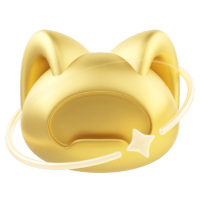1. 介绍 (Introduction)
1.1 案例背景
本案例将通过分析中国黄金市场的数据,结合机器学习方法对股票价格进行预测。黄金作为一种避险资产,长期以来在金融市场中占有重要地位。通过对中国黄金市场的历史数据进行深入分析和价格预测,可以为投资者、政策制定者以及研究人员提供有价值的市场洞察。
随着大数据和机器学习技术的不断发展,量化金融分析已成为市场预测的重要工具。本案例将展示如何利用这些技术构建时间序列预测模型,不仅适用于黄金市场,还可以扩展应用到其他股票,例如茅台股票和中证500指数。通过学习本案例,您将掌握时间序列分析的基本概念,机器学习模型的应用,并了解如何进行数据的探索性分析、特征工程、建模、评估和优化。
1.2 学习目标
通过本案例,您将能够掌握以下技能:
- 数据探索与可视化 (Data Exploration and Visualization):
- 了解如何加载和处理金融数据,并使用图表对数据进行探索性分析。
- 掌握如何利用 seaborn 和 matplotlib 等工具进行时间序列数据的可视化,帮助识别市场趋势和数据特征。
- 特征工程 (Feature Engineering):
- 学习如何为时间序列数据创建滞后特征、移动均线(SMA、EMA)等技术指标,用以提升预测模型的表现。
- 探索如何进行数据清理和预处理,确保模型输入数据的准确性和一致性。
- 机器学习建模 (Machine Learning Modeling):
- 掌握如何使用 XGBoost 等机器学习算法对股票价格进行预测,并通过网格搜索(GridSearchCV)优化模型超参数。
- 了解如何在不同的数据集上进行模型训练、验证和测试。
- 模型评估与优化 (Model Evaluation and Optimization):
- 掌握模型性能评估方法,如均方误差(MSE)等,并学习如何解释模型结果。
- 了解如何通过特征重要性分析来识别影响模型预测的关键变量。
2. 数据集介绍 (Dataset Introduction)
本数据集来源于公开数据集,涵盖了2015年至2022年间中国黄金市场的每日交易数据。数据集包括以下变量:
- trade_date: 交易日期
- close: 收盘价
- open: 开盘价
- high: 最高价
- low: 最低价
- vol: 交易量
这些变量为我们提供了全面了解市场趋势的基础。接下来,我们将导入数据并进行探索性数据分析(EDA)。
3. 导入数据与初步探索 (Importing Data and Initial Exploration)
我们通过 head() 方法查看了数据集的前几行,数据中包括交易日期、收盘价、开盘价、交易量等信息。 这几行代码帮助我们了解数据的整体结构和变量的分布。
| ts_code | trade_date | close | open | high | low | price_avg | change | pct_change | vol | amount | |
|---|---|---|---|---|---|---|---|---|---|---|---|
| 0 | Au99.95 | 20221230 | 409.93 | 408.8 | 410.20 | 408.80 | 409.93 | 1.28 | 31.32 | 32.0 | 13118000 |
| 1 | Au99.95 | 20221229 | 408.65 | 408.6 | 409.00 | 408.35 | 408.73 | -0.21 | -5.14 | 62.0 | 25341500 |
| 2 | Au99.95 | 20221228 | 408.86 | 410.8 | 410.80 | 408.85 | 409.27 | 1.50 | 36.82 | 78.0 | 31923100 |
| 3 | Au99.95 | 20221227 | 407.36 | 407.3 | 407.50 | 407.30 | 407.33 | 0.33 | 8.11 | 78.0 | 31771800 |
| 4 | Au99.95 | 20221226 | 407.03 | 407.0 | 407.08 | 407.00 | 407.02 | 0.61 | 15.01 | 172.0 | 69961920 |
4. 数据预处理 (Data Preprocessing)
在金融数据中,日期通常是最重要的因素之一。我们将交易日期从字符串转换为日期时间类型,并按照日期进行排序。为了简化分析,我们还将移除不必要的 ts_code 列。
| trade_date | close | open | high | low | price_avg | change | pct_change | vol | amount | |
|---|---|---|---|---|---|---|---|---|---|---|
| 1944 | 2015-01-05 | 240.98 | 239.00 | 241.00 | 238.80 | 239.74 | 0.93 | 0.39 | 6256.0 | 1499814820 |
| 1943 | 2015-01-06 | 242.30 | 241.35 | 242.50 | 241.35 | 241.87 | 1.32 | 0.55 | 3350.0 | 810269520 |
| 1942 | 2015-01-07 | 243.09 | 243.50 | 243.85 | 243.00 | 243.47 | 0.79 | 0.33 | 5904.0 | 1437456500 |
| 1941 | 2015-01-08 | 242.52 | 243.30 | 243.35 | 242.12 | 242.71 | -0.57 | -0.23 | 5340.0 | 1296231300 |
| 1940 | 2015-01-09 | 242.79 | 241.90 | 242.99 | 241.90 | 242.78 | 0.27 | 0.11 | 5816.0 | 1412011020 |
5. 数据可视化 (Data Visualization)
为了更好地理解数据趋势,我们将使用 seaborn 和 matplotlib 对不同特征进行可视化。
5.1 收盘价随时间的变化 (Closing Price Over Time)
这张折线图展示了股票的收盘价随时间的变化,帮助我们直观了解价格的波动趋势。
<Figure size 960x320 with 1 Axes>
5.2 交易量与平均价格的关系 (Volume vs Average Price)
通过这个回归图,我们可以查看交易量和收盘价之间是否存在相关性,进一步了解价格和市场行为之间的关系。
<Figure size 1280x320 with 1 Axes>
5.3 交易金额随时间的变化 (Trading Amount Over Time)
这张图展示了交易金额随时间的变化,可以帮助我们了解市场的活跃程度和波动。
<Figure size 960x320 with 1 Axes>
5.4 百分比变化的分布 (Distribution of Percentage Change)
箱线图展示了百分比变化的分布情况,包括数据的集中趋势和可能的异常值。
<Figure size 960x320 with 1 Axes>
5.5 百分比变化的直方图 (Histogram of Percentage Change)
直方图展示了百分比变化的分布,核密度估计 (KDE) 有助于平滑数据分布,提供更多的分布趋势信息。
<Figure size 960x320 with 1 Axes>
6. 特征工程 (Feature Engineering)
接下来,我们通过构造一些特征(如移动均线、相对强弱指数等)来为机器学习模型准备输入。
这些特征通常在金融时间序列分析中非常有用,例如移动均线(SMA, EMA)帮助平滑价格波动,相对强弱指数(RSI)则用于判断超买和超卖。
6.1 滞后特征的构造与可视化 (Creating and Visualizing Lag Features)
滞后特征是在时间序列分析中常用的方法,用于分析过去几天的数据对当前数据的影响。这在构建预测模型时非常有用。
6.2 移动均线的计算与可视化 (Moving Averages Visualization)
移动平均线可以帮助我们平滑股票价格的波动,提供长期或短期趋势的视图。
6.3 相对强弱指数 (RSI) 的计算与可视化 (RSI Calculation and Visualization)
相对强弱指数 (RSI) 是技术分析中常用的指标之一,用来判断市场是否处于超买或超卖状态。
6.4 MACD 指标的计算与可视化 (MACD Calculation and Visualization)
MACD 是用来识别价格趋势的反转信号的技术指标。通过计算和绘制 MACD 线和信号线,可以帮助我们分析市场的买入和卖出信号。
7. 建模与预测 (Modeling and Prediction)
我们将使用 XGBoost 回归模型进行股票价格的预测。首先我们将数据集拆分为训练集和验证集,接着通过网格搜索(Grid Search)寻找最优模型参数。
7.1 数据预处理 (Data Preprocessing)
7.2 数据集拆分 (Train-Test Split)
我们将数据集拆分为训练集和验证集,通常使用 70% 的数据用于训练,30% 的数据用于验证。
/Users/mancn/anaconda3/envs/20240918_163852-wdnotebook/lib/python3.10/site-packages/numpy/_core/fromnumeric.py:57: FutureWarning: 'DataFrame.swapaxes' is deprecated and will be removed in a future version. Please use 'DataFrame.transpose' instead.
7.3 网格搜索优化模型 (Grid Search to Optimize XGBoost Model)
为了找到最佳的模型参数,我们使用 GridSearchCV 进行网格搜索。XGBoost 模型的参数包括学习率(learning_rate)、树的数量(n_estimators)、树的最大深度(max_depth)、最小损失减少(gamma)等。
Fitting 3 folds for each of 256 candidates, totalling 768 fits [CV 1/3] END gamma=0.001, learning_rate=0.001, max_depth=8, n_estimators=100, random_state=42;, score=-4.637 total time= 0.1s [CV 2/3] END gamma=0.001, learning_rate=0.001, max_depth=8, n_estimators=100, random_state=42;, score=-10.386 total time= 0.1s [CV 3/3] END gamma=0.001, learning_rate=0.001, max_depth=8, n_estimators=100, random_state=42;, score=-2.341 total time= 0.1s [CV 1/3] END gamma=0.001, learning_rate=0.001, max_depth=8, n_estimators=200, random_state=42;, score=-4.090 total time= 0.2s [CV 2/3] END gamma=0.001, learning_rate=0.001, max_depth=8, n_estimators=200, random_state=42;, score=-8.373 total time= 0.2s [CV 1/3] END gamma=0.001, learning_rate=0.001, max_depth=8, n_estimators=300, random_state=42;, score=-3.619 total time= 0.3s [CV 3/3] END gamma=0.001, learning_rate=0.001, max_depth=8, n_estimators=200, random_state=42;, score=-2.196 total time= 0.3s [CV 1/3] END gamma=0.001, learning_rate=0.001, max_depth=10, n_estimators=100, random_state=42;, score=-4.637 total time= 0.1s [CV 2/3] END gamma=0.001, learning_rate=0.001, max_depth=8, n_estimators=300, random_state=42;, score=-6.670 total time= 0.3s [CV 2/3] END gamma=0.001, learning_rate=0.001, max_depth=10, n_estimators=100, random_state=42;, score=-10.386 total time= 0.1s [CV 1/3] END gamma=0.001, learning_rate=0.001, max_depth=8, n_estimators=400, random_state=42;, score=-3.210 total time= 0.3s [CV 3/3] END gamma=0.001, learning_rate=0.001, max_depth=10, n_estimators=100, random_state=42;, score=-2.341 total time= 0.2s [CV 1/3] END gamma=0.001, learning_rate=0.001, max_depth=10, n_estimators=200, random_state=42;, score=-4.090 total time= 0.2s [CV 3/3] END gamma=0.001, learning_rate=0.001, max_depth=8, n_estimators=300, random_state=42;, score=-2.069 total time= 0.4s [CV 2/3] END gamma=0.001, learning_rate=0.001, max_depth=8, n_estimators=400, random_state=42;, score=-5.331 total time= 0.4s [CV 2/3] END gamma=0.001, learning_rate=0.001, max_depth=10, n_estimators=200, random_state=42;, score=-8.373 total time= 0.3s [CV 1/3] END gamma=0.001, learning_rate=0.001, max_depth=10, n_estimators=300, random_state=42;, score=-3.619 total time= 0.2s
--------------------------------------------------------------------------- KeyboardInterrupt Traceback (most recent call last) Cell In[34], line 16 10 # 使用 GridSearchCV 进行网格搜索,寻找最佳参数组合 11 clf = GridSearchCV(estimator=XGBRegressor(), 12 param_grid=grid, 13 n_jobs=-1, # 使用所有可用CPU并行计算 14 cv=3, 15 verbose=3) # 3折交叉验证 ---> 16 clf.fit(X_train, y_train) 18 # 打印网格搜索找到的最佳参数和在验证集上的最佳得分 19 print(f'Best params: {clf.best_params_}') File ~/anaconda3/envs/20240918_163852-wdnotebook/lib/python3.10/site-packages/sklearn/base.py:1473, in _fit_context.<locals>.decorator.<locals>.wrapper(estimator, *args, **kwargs) 1466 estimator._validate_params() 1468 with config_context( 1469 skip_parameter_validation=( 1470 prefer_skip_nested_validation or global_skip_validation 1471 ) 1472 ): -> 1473 return fit_method(estimator, *args, **kwargs) File ~/anaconda3/envs/20240918_163852-wdnotebook/lib/python3.10/site-packages/sklearn/model_selection/_search.py:1019, in BaseSearchCV.fit(self, X, y, **params) 1013 results = self._format_results( 1014 all_candidate_params, n_splits, all_out, all_more_results 1015 ) 1017 return results -> 1019 self._run_search(evaluate_candidates) 1021 # multimetric is determined here because in the case of a callable 1022 # self.scoring the return type is only known after calling 1023 first_test_score = all_out[0]["test_scores"] File ~/anaconda3/envs/20240918_163852-wdnotebook/lib/python3.10/site-packages/sklearn/model_selection/_search.py:1573, in GridSearchCV._run_search(self, evaluate_candidates) 1571 def _run_search(self, evaluate_candidates): 1572 """Search all candidates in param_grid""" -> 1573 evaluate_candidates(ParameterGrid(self.param_grid)) File ~/anaconda3/envs/20240918_163852-wdnotebook/lib/python3.10/site-packages/sklearn/model_selection/_search.py:965, in BaseSearchCV.fit.<locals>.evaluate_candidates(candidate_params, cv, more_results) 957 if self.verbose > 0: 958 print( 959 "Fitting {0} folds for each of {1} candidates," 960 " totalling {2} fits".format( 961 n_splits, n_candidates, n_candidates * n_splits 962 ) 963 ) --> 965 out = parallel( 966 delayed(_fit_and_score)( 967 clone(base_estimator), 968 X, 969 y, 970 train=train, 971 test=test, 972 parameters=parameters, 973 split_progress=(split_idx, n_splits), 974 candidate_progress=(cand_idx, n_candidates), 975 **fit_and_score_kwargs, 976 ) 977 for (cand_idx, parameters), (split_idx, (train, test)) in product( 978 enumerate(candidate_params), 979 enumerate(cv.split(X, y, **routed_params.splitter.split)), 980 ) 981 ) 983 if len(out) < 1: 984 raise ValueError( 985 "No fits were performed. " 986 "Was the CV iterator empty? " 987 "Were there no candidates?" 988 ) File ~/anaconda3/envs/20240918_163852-wdnotebook/lib/python3.10/site-packages/sklearn/utils/parallel.py:74, in Parallel.__call__(self, iterable) 69 config = get_config() 70 iterable_with_config = ( 71 (_with_config(delayed_func, config), args, kwargs) 72 for delayed_func, args, kwargs in iterable 73 ) ---> 74 return super().__call__(iterable_with_config) File ~/anaconda3/envs/20240918_163852-wdnotebook/lib/python3.10/site-packages/joblib/parallel.py:2007, in Parallel.__call__(self, iterable) 2001 # The first item from the output is blank, but it makes the interpreter 2002 # progress until it enters the Try/Except block of the generator and 2003 # reaches the first `yield` statement. This starts the asynchronous 2004 # dispatch of the tasks to the workers. 2005 next(output) -> 2007 return output if self.return_generator else list(output) File ~/anaconda3/envs/20240918_163852-wdnotebook/lib/python3.10/site-packages/joblib/parallel.py:1650, in Parallel._get_outputs(self, iterator, pre_dispatch) 1647 yield 1649 with self._backend.retrieval_context(): -> 1650 yield from self._retrieve() 1652 except GeneratorExit: 1653 # The generator has been garbage collected before being fully 1654 # consumed. This aborts the remaining tasks if possible and warn 1655 # the user if necessary. 1656 self._exception = True File ~/anaconda3/envs/20240918_163852-wdnotebook/lib/python3.10/site-packages/joblib/parallel.py:1762, in Parallel._retrieve(self) 1757 # If the next job is not ready for retrieval yet, we just wait for 1758 # async callbacks to progress. 1759 if ((len(self._jobs) == 0) or 1760 (self._jobs[0].get_status( 1761 timeout=self.timeout) == TASK_PENDING)): -> 1762 time.sleep(0.01) 1763 continue 1765 # We need to be careful: the job list can be filling up as 1766 # we empty it and Python list are not thread-safe by 1767 # default hence the use of the lock KeyboardInterrupt:
7.4 使用最佳参数重新训练模型 (Train the Model with Best Parameters)
使用网格搜索得到的最佳参数重新训练模型,并在验证集上进行预测。
8. 结果评估 (Results Evaluation)
训练完成后,我们可以使用模型对验证集进行预测,并计算均方误差(MSE)。
8.1 重要特征可视化 (Feature Importance Visualization)
通过 XGBoost 模型的特征重要性功能,可以看到哪些特征对预测结果影响最大。我们可以使用 xgboost 内置的 plot_importance 方法进行可视化。
<Figure size 1000x800 with 0 Axes>
<Figure size 640x480 with 1 Axes>
8.2 打印模型的均方误差 (Mean Squared Error Calculation)
为了评估模型的表现,我们计算验证集上的均方误差(MSE)。
Mean Squared Error = 37.49102220049418
8.3 真实值与预测值的可视化 (Actual vs Predicted Prices)
最后,我们将预测的结果与实际结果进行对比,并可视化。
在这个可视化中,蓝线表示股票的实际收盘价,紫线表示模型的预测结果。通过观察预测结果与实际值的吻合程度,我们可以评估模型的效果。
9 总结 (Summary)
在本次 Notebook 中,我们使用了 XGBoost 模型来预测股票的收盘价。通过对数据的预处理,构建特征集,使用网格搜索优化模型参数,并可视化结果,我们展示了如何进行时间序列数据的预测分析。