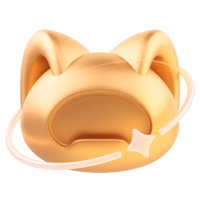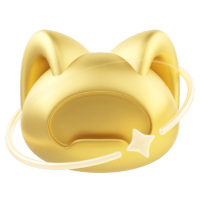
Turbulence and PIML-Based Modeling
Introduce about Turbulence
Turbulence Simulation Intro
Overview
本Notebook部分内容搬运自github/xiaoh/turbulence-modeling-PIML
This code implements the PIML regresson procedure described in Wang et al. 2017, with the case of flow over periodic hills as example.
- J.-X. Wang, J.-L. Wu, and H. Xiao. Physics informed machine learning approach for reconstructing Reynolds stress modeling discrepancies based on DNS data. Physical Review Fluids. 2(3), 034603, 1-22, 2017. https://doi.org/10.1103/PhysRevFluids.2.034603[DOI:10.1103/PhysRevFluids.2.034603]
Algorithm of PIML-Based Turbulence Modeling
The overall procedure can be summarized as follows:
- Perform baseline RANS simulations on both the training flows and the test flow.
- Compute the input feature field based on the local RANS flow variables.
- Compute the discrepancies field in the RANS-modeled Reynolds stresses for the training flows based on the high-fidelity data.
- Construct regression functions for the discrepancies based on the training data prepared in Step 3, using machine learning algorithms.
- Compute the Reynolds stress discrepancies for the test flow by querying the regression functions. The Reynolds stresses can subsequently be obtained by correcting the baseline RANS predictions with the evaluated discrepancies.
- Propagate the corrected Reynolds stresses to the mean velocity field by solving the RANS equations with the corrected Reynolds stress field.
This code only performs Step 4. (see the green-shaded box below in the flow chart). The training data prepared in Steps 1-3 are saved in database folder.

Machine learning algorithms
The procedure implented here consists of three parts:
- load training and test data
- construct regression function (detailed below)
- plot the anisotropy parameters and (componebnts of ) and compare with ground truth (DNS)
We used two algorithms to build the regression function:
- Random Forests (based on scikit-learn). This is what was used in Wang et al.
- Neural networks (based on Tensorflow)
Both algorithms yielded similar results, but the former is cheaper computationally.
The input features consist of 12 variables (see Table 1 below and also Wang et al.)

Looking in indexes: https://pypi.org/simple, https://pypi.ngc.nvidia.com Requirement already satisfied: scikit-learn in /opt/conda/lib/python3.8/site-packages (0.24.2) Requirement already satisfied: tensorflow in /opt/conda/lib/python3.8/site-packages (2.13.0) Requirement already satisfied: joblib>=0.11 in /opt/conda/lib/python3.8/site-packages (from scikit-learn) (1.1.0) Requirement already satisfied: numpy>=1.13.3 in /opt/conda/lib/python3.8/site-packages (from scikit-learn) (1.22.4) Requirement already satisfied: scipy>=0.19.1 in /opt/conda/lib/python3.8/site-packages (from scikit-learn) (1.6.3) Requirement already satisfied: threadpoolctl>=2.0.0 in /opt/conda/lib/python3.8/site-packages (from scikit-learn) (3.1.0) Requirement already satisfied: google-pasta>=0.1.1 in /opt/conda/lib/python3.8/site-packages (from tensorflow) (0.2.0) Requirement already satisfied: wrapt>=1.11.0 in /opt/conda/lib/python3.8/site-packages (from tensorflow) (1.15.0) Requirement already satisfied: tensorflow-io-gcs-filesystem>=0.23.1 in /opt/conda/lib/python3.8/site-packages (from tensorflow) (0.34.0) Requirement already satisfied: keras<2.14,>=2.13.1 in /opt/conda/lib/python3.8/site-packages (from tensorflow) (2.13.1) Requirement already satisfied: tensorflow-estimator<2.14,>=2.13.0 in /opt/conda/lib/python3.8/site-packages (from tensorflow) (2.13.0) Requirement already satisfied: absl-py>=1.0.0 in /opt/conda/lib/python3.8/site-packages (from tensorflow) (1.0.0) Requirement already satisfied: opt-einsum>=2.3.2 in /opt/conda/lib/python3.8/site-packages (from tensorflow) (3.3.0) Requirement already satisfied: six>=1.12.0 in /opt/conda/lib/python3.8/site-packages (from tensorflow) (1.16.0) Requirement already satisfied: grpcio<2.0,>=1.24.3 in /opt/conda/lib/python3.8/site-packages (from tensorflow) (1.58.0) Requirement already satisfied: packaging in /opt/conda/lib/python3.8/site-packages (from tensorflow) (21.3) Requirement already satisfied: typing-extensions<4.6.0,>=3.6.6 in /opt/conda/lib/python3.8/site-packages (from tensorflow) (4.5.0) Requirement already satisfied: flatbuffers>=23.1.21 in /opt/conda/lib/python3.8/site-packages (from tensorflow) (23.5.26) Requirement already satisfied: h5py>=2.9.0 in /opt/conda/lib/python3.8/site-packages (from tensorflow) (3.9.0) Requirement already satisfied: gast<=0.4.0,>=0.2.1 in /opt/conda/lib/python3.8/site-packages (from tensorflow) (0.4.0) Requirement already satisfied: protobuf!=4.21.0,!=4.21.1,!=4.21.2,!=4.21.3,!=4.21.4,!=4.21.5,<5.0.0dev,>=3.20.3 in /opt/conda/lib/python3.8/site-packages (from tensorflow) (4.24.3) Requirement already satisfied: libclang>=13.0.0 in /opt/conda/lib/python3.8/site-packages (from tensorflow) (16.0.6) Requirement already satisfied: tensorboard<2.14,>=2.13 in /opt/conda/lib/python3.8/site-packages (from tensorflow) (2.13.0) Requirement already satisfied: setuptools in /opt/conda/lib/python3.8/site-packages (from tensorflow) (59.5.0) Requirement already satisfied: astunparse>=1.6.0 in /opt/conda/lib/python3.8/site-packages (from tensorflow) (1.6.3) Requirement already satisfied: termcolor>=1.1.0 in /opt/conda/lib/python3.8/site-packages (from tensorflow) (2.3.0) Requirement already satisfied: wheel<1.0,>=0.23.0 in /opt/conda/lib/python3.8/site-packages (from astunparse>=1.6.0->tensorflow) (0.37.1) Requirement already satisfied: werkzeug>=1.0.1 in /opt/conda/lib/python3.8/site-packages (from tensorboard<2.14,>=2.13->tensorflow) (2.1.1) Requirement already satisfied: markdown>=2.6.8 in /opt/conda/lib/python3.8/site-packages (from tensorboard<2.14,>=2.13->tensorflow) (3.3.6) Requirement already satisfied: google-auth<3,>=1.6.3 in /opt/conda/lib/python3.8/site-packages (from tensorboard<2.14,>=2.13->tensorflow) (2.23.0) Requirement already satisfied: google-auth-oauthlib<1.1,>=0.5 in /opt/conda/lib/python3.8/site-packages (from tensorboard<2.14,>=2.13->tensorflow) (1.0.0) Requirement already satisfied: tensorboard-data-server<0.8.0,>=0.7.0 in /opt/conda/lib/python3.8/site-packages (from tensorboard<2.14,>=2.13->tensorflow) (0.7.1) Requirement already satisfied: requests<3,>=2.21.0 in /opt/conda/lib/python3.8/site-packages (from tensorboard<2.14,>=2.13->tensorflow) (2.31.0) Requirement already satisfied: pyasn1-modules>=0.2.1 in /opt/conda/lib/python3.8/site-packages (from google-auth<3,>=1.6.3->tensorboard<2.14,>=2.13->tensorflow) (0.2.8) Requirement already satisfied: urllib3<2.0 in /opt/conda/lib/python3.8/site-packages (from google-auth<3,>=1.6.3->tensorboard<2.14,>=2.13->tensorflow) (1.26.16) Requirement already satisfied: cachetools<6.0,>=2.0.0 in /opt/conda/lib/python3.8/site-packages (from google-auth<3,>=1.6.3->tensorboard<2.14,>=2.13->tensorflow) (5.0.0) Requirement already satisfied: rsa<5,>=3.1.4 in /opt/conda/lib/python3.8/site-packages (from google-auth<3,>=1.6.3->tensorboard<2.14,>=2.13->tensorflow) (4.8) Requirement already satisfied: requests-oauthlib>=0.7.0 in /opt/conda/lib/python3.8/site-packages (from google-auth-oauthlib<1.1,>=0.5->tensorboard<2.14,>=2.13->tensorflow) (1.3.1) Requirement already satisfied: importlib-metadata>=4.4 in /opt/conda/lib/python3.8/site-packages (from markdown>=2.6.8->tensorboard<2.14,>=2.13->tensorflow) (6.8.0) Requirement already satisfied: zipp>=0.5 in /opt/conda/lib/python3.8/site-packages (from importlib-metadata>=4.4->markdown>=2.6.8->tensorboard<2.14,>=2.13->tensorflow) (3.16.2) Requirement already satisfied: pyasn1<0.5.0,>=0.4.6 in /opt/conda/lib/python3.8/site-packages (from pyasn1-modules>=0.2.1->google-auth<3,>=1.6.3->tensorboard<2.14,>=2.13->tensorflow) (0.4.8) Requirement already satisfied: certifi>=2017.4.17 in /opt/conda/lib/python3.8/site-packages (from requests<3,>=2.21.0->tensorboard<2.14,>=2.13->tensorflow) (2023.7.22) Requirement already satisfied: charset-normalizer<4,>=2 in /opt/conda/lib/python3.8/site-packages (from requests<3,>=2.21.0->tensorboard<2.14,>=2.13->tensorflow) (2.0.12) Requirement already satisfied: idna<4,>=2.5 in /opt/conda/lib/python3.8/site-packages (from requests<3,>=2.21.0->tensorboard<2.14,>=2.13->tensorflow) (3.3) Requirement already satisfied: oauthlib>=3.0.0 in /opt/conda/lib/python3.8/site-packages (from requests-oauthlib>=0.7.0->google-auth-oauthlib<1.1,>=0.5->tensorboard<2.14,>=2.13->tensorflow) (3.2.0) Requirement already satisfied: pyparsing!=3.0.5,>=2.0.2 in /opt/conda/lib/python3.8/site-packages (from packaging->tensorflow) (3.0.8) WARNING: Running pip as the 'root' user can result in broken permissions and conflicting behaviour with the system package manager. It is recommended to use a virtual environment instead: https://pip.pypa.io/warnings/venv
Now, plot the anisotropy at the two locations and 4:



31/31 [==============================] - 0s 1ms/step
Make plots of Reynolds stress anisotropy (NN results)


Compare the results of random forest and neural network


Comparison of computational cost between RF and NN
The cost depends on the number of epoches, which is written in the title of the plot.