新建
分子对接程序介绍 | GNINA

YangHe

推荐镜像 :Basic Image:bohrium-notebook:2023-04-07
推荐机型 :c16_m62_1 * NVIDIA T4
赞 1
3
目录
背景
什么是分子对接
预测化合物分子在受体结合口袋中的最有可能构象
主要包括两个步骤:
- 采样构象空间
- 打分化合物的构象
- 理想的打分应该和受体-配体亲和力等同,或者可以被有效地用于化合物的亲和力排序
- 打分数值结合自由能
代码
文本
分子对接的局限性
在应用场景中,分子对接被期望是高通量的,为了达到这个目的,分子对接采取了一些近似操作
- 受体一般保持为刚性或者半柔性
- 化合物柔性通常通过可旋转键(torsions)实现
- 不含显式溶剂
代码
文本
代表性开源软件
AutoDock Vina
作者是Scripps研究所Oleg Trott博士
Apache License
于2009首次发表, 2021发布1.2.0版本
smina
是Vina的衍生版本,变得更加易用,支持多种输入格式,支持自定义打分函数。
Apache/GPL2 License
GNINA 继承了smina的所有功能.
GNINA
smina的衍生版本,使用CNN对受体-配体结合构象进行打分。
代码
文本
安装软件
GNINA
代码
文本
[1]
!wget https://github.com/gnina/gnina/releases/download/v1.0.3/gnina
!chmod +x ./gnina #make executable
--2023-09-24 22:15:51-- https://github.com/gnina/gnina/releases/download/v1.0.3/gnina Resolving ga.dp.tech (ga.dp.tech)... 10.255.254.18, 10.255.254.37, 10.255.254.7 Connecting to ga.dp.tech (ga.dp.tech)|10.255.254.18|:8118... connected. Proxy request sent, awaiting response... 302 Found Location: https://objects.githubusercontent.com/github-production-release-asset-2e65be/45548146/6841601b-545d-4c9f-b4b1-f0eaa8ec7b74?X-Amz-Algorithm=AWS4-HMAC-SHA256&X-Amz-Credential=AKIAIWNJYAX4CSVEH53A%2F20230924%2Fus-east-1%2Fs3%2Faws4_request&X-Amz-Date=20230924T141552Z&X-Amz-Expires=300&X-Amz-Signature=3ca8faf7043ee1f74d4be57887441383edbeddaa4762ca6804380daefab83f32&X-Amz-SignedHeaders=host&actor_id=0&key_id=0&repo_id=45548146&response-content-disposition=attachment%3B%20filename%3Dgnina&response-content-type=application%2Foctet-stream [following] --2023-09-24 22:15:52-- https://objects.githubusercontent.com/github-production-release-asset-2e65be/45548146/6841601b-545d-4c9f-b4b1-f0eaa8ec7b74?X-Amz-Algorithm=AWS4-HMAC-SHA256&X-Amz-Credential=AKIAIWNJYAX4CSVEH53A%2F20230924%2Fus-east-1%2Fs3%2Faws4_request&X-Amz-Date=20230924T141552Z&X-Amz-Expires=300&X-Amz-Signature=3ca8faf7043ee1f74d4be57887441383edbeddaa4762ca6804380daefab83f32&X-Amz-SignedHeaders=host&actor_id=0&key_id=0&repo_id=45548146&response-content-disposition=attachment%3B%20filename%3Dgnina&response-content-type=application%2Foctet-stream Connecting to ga.dp.tech (ga.dp.tech)|10.255.254.18|:8118... connected. Proxy request sent, awaiting response... 200 OK Length: 305664576 (292M) [application/octet-stream] Saving to: ‘gnina.1’ gnina.1 100%[===================>] 291.50M 4.51MB/s in 66s 2023-09-24 22:16:58 (4.44 MB/s) - ‘gnina.1’ saved [305664576/305664576]
代码
文本
py3Dmol
py3Dmol是一款可视化工具
代码
文本
[2]
!pip install py3Dmol
Looking in indexes: https://pypi.tuna.tsinghua.edu.cn/simple Collecting py3Dmol Downloading https://pypi.tuna.tsinghua.edu.cn/packages/b5/3d/052e5932ef95624e118b886feb58a9c60595e89da74515604933b6b0e6a5/py3Dmol-2.0.4-py2.py3-none-any.whl (12 kB) Installing collected packages: py3Dmol Successfully installed py3Dmol-2.0.4 WARNING: Running pip as the 'root' user can result in broken permissions and conflicting behaviour with the system package manager. It is recommended to use a virtual environment instead: https://pip.pypa.io/warnings/venv
代码
文本
openbabel
openbabel是一款强大的化学信息学软件,在这里可被用于对接结果的分析;
此外,openbabel是GNINA中受体、配体结构的前处理工具,这是GNINA能支持多种输入格式的原因。
代码
文本
[3]
!apt-get update
!apt-get install openbabel -y
Get:1 http://security.ubuntu.com/ubuntu focal-security InRelease [114 kB] Get:2 https://deb.nodesource.com/node_18.x focal InRelease [4583 B] Get:3 http://security.ubuntu.com/ubuntu focal-security/universe amd64 Packages [1110 kB] Hit:4 http://archive.ubuntu.com/ubuntu focal InRelease Get:5 http://archive.ubuntu.com/ubuntu focal-updates InRelease [114 kB] Get:6 http://security.ubuntu.com/ubuntu focal-security/multiverse amd64 Packages [29.3 kB] Get:7 http://security.ubuntu.com/ubuntu focal-security/main amd64 Packages [3065 kB] Get:8 http://archive.ubuntu.com/ubuntu focal-backports InRelease [108 kB] Get:9 http://security.ubuntu.com/ubuntu focal-security/restricted amd64 Packages [2823 kB] Get:10 https://deb.nodesource.com/node_18.x focal/main amd64 Packages [776 B] Get:11 http://archive.ubuntu.com/ubuntu focal-updates/universe amd64 Packages [1414 kB] Get:12 http://archive.ubuntu.com/ubuntu focal-updates/multiverse amd64 Packages [32.0 kB] Get:13 http://archive.ubuntu.com/ubuntu focal-updates/main amd64 Packages [3552 kB] Get:14 http://archive.ubuntu.com/ubuntu focal-updates/restricted amd64 Packages [2974 kB] Get:15 http://archive.ubuntu.com/ubuntu focal-backports/universe amd64 Packages [28.6 kB] Get:16 http://archive.ubuntu.com/ubuntu focal-backports/main amd64 Packages [55.2 kB] Get:17 https://developer.download.nvidia.cn/compute/cuda/repos/ubuntu2004/x86_64 InRelease [1581 B] Get:18 https://developer.download.nvidia.cn/compute/cuda/repos/ubuntu2004/x86_64 Packages [1168 kB] Fetched 16.6 MB in 13s (1242 kB/s) Reading package lists... Done Reading package lists... Done Building dependency tree Reading state information... Done The following additional packages will be installed: libboost-iostreams1.71.0 libopenbabel6 libschroedinger-maeparser1 The following NEW packages will be installed: libboost-iostreams1.71.0 libopenbabel6 libschroedinger-maeparser1 openbabel 0 upgraded, 4 newly installed, 0 to remove and 145 not upgraded. Need to get 4021 kB of archives. After this operation, 20.0 MB of additional disk space will be used. Get:1 http://archive.ubuntu.com/ubuntu focal/main amd64 libboost-iostreams1.71.0 amd64 1.71.0-6ubuntu6 [237 kB] Get:2 http://archive.ubuntu.com/ubuntu focal/universe amd64 libschroedinger-maeparser1 amd64 1.2.2-1build1 [89.1 kB] Get:3 http://archive.ubuntu.com/ubuntu focal/universe amd64 libopenbabel6 amd64 3.0.0+dfsg-3ubuntu3 [3568 kB] Get:4 http://archive.ubuntu.com/ubuntu focal/universe amd64 openbabel amd64 3.0.0+dfsg-3ubuntu3 [127 kB] Fetched 4021 kB in 16s (251 kB/s) Selecting previously unselected package libboost-iostreams1.71.0:amd64. (Reading database ... 63384 files and directories currently installed.) Preparing to unpack .../libboost-iostreams1.71.0_1.71.0-6ubuntu6_amd64.deb ... Unpacking libboost-iostreams1.71.0:amd64 (1.71.0-6ubuntu6) ... Selecting previously unselected package libschroedinger-maeparser1:amd64. Preparing to unpack .../libschroedinger-maeparser1_1.2.2-1build1_amd64.deb ... Unpacking libschroedinger-maeparser1:amd64 (1.2.2-1build1) ... Selecting previously unselected package libopenbabel6. Preparing to unpack .../libopenbabel6_3.0.0+dfsg-3ubuntu3_amd64.deb ... Unpacking libopenbabel6 (3.0.0+dfsg-3ubuntu3) ... Selecting previously unselected package openbabel. Preparing to unpack .../openbabel_3.0.0+dfsg-3ubuntu3_amd64.deb ... Unpacking openbabel (3.0.0+dfsg-3ubuntu3) ... Setting up libboost-iostreams1.71.0:amd64 (1.71.0-6ubuntu6) ... Setting up libschroedinger-maeparser1:amd64 (1.2.2-1build1) ... Setting up libopenbabel6 (3.0.0+dfsg-3ubuntu3) ... Setting up openbabel (3.0.0+dfsg-3ubuntu3) ... Processing triggers for libc-bin (2.31-0ubuntu9.9) ... /sbin/ldconfig.real: File /lib/x86_64-linux-gnu/libnvidia-ml.so.470.82.01 is empty, not checked. /sbin/ldconfig.real: File /lib/x86_64-linux-gnu/libnvidia-ptxjitcompiler.so.470.82.01 is empty, not checked. /sbin/ldconfig.real: File /lib/x86_64-linux-gnu/libcuda.so.470.82.01 is empty, not checked. /sbin/ldconfig.real: File /lib/x86_64-linux-gnu/libnvidia-cfg.so.470.82.01 is empty, not checked. /sbin/ldconfig.real: File /lib/x86_64-linux-gnu/libnvidia-allocator.so.470.82.01 is empty, not checked. /sbin/ldconfig.real: File /lib/x86_64-linux-gnu/libnvidia-compiler.so.470.82.01 is empty, not checked. /sbin/ldconfig.real: File /lib/x86_64-linux-gnu/libnvidia-opencl.so.470.82.01 is empty, not checked. Processing triggers for man-db (2.9.1-1) ...
代码
文本
使用GNINA进行分子对接
GNINA的基本使用
在命令行输入 gnina --help,可以得到它的使用说明
代码
文本
[4]
!cp ./gnina /usr/bin/
!gnina --help
Input:
-r [ --receptor ] arg rigid part of the receptor
--flex arg flexible side chains, if any (PDBQT)
-l [ --ligand ] arg ligand(s)
--flexres arg flexible side chains specified by comma
separated list of chain:resid
--flexdist_ligand arg Ligand to use for flexdist
--flexdist arg set all side chains within specified
distance to flexdist_ligand to flexible
--flex_limit arg Hard limit for the number of flexible
residues
--flex_max arg Retain at at most the closest flex_max
flexible residues
Search space (required):
--center_x arg X coordinate of the center
--center_y arg Y coordinate of the center
--center_z arg Z coordinate of the center
--size_x arg size in the X dimension (Angstroms)
--size_y arg size in the Y dimension (Angstroms)
--size_z arg size in the Z dimension (Angstroms)
--autobox_ligand arg Ligand to use for autobox
--autobox_add arg Amount of buffer space to add to
auto-generated box (default +4 on all six
sides)
--autobox_extend arg (=1) Expand the autobox if needed to ensure the
input conformation of the ligand being
docked can freely rotate within the box.
--no_lig no ligand; for sampling/minimizing flexible
residues
Scoring and minimization options:
--scoring arg specify alternative built-in scoring
function: ad4_scoring default dkoes_fast
dkoes_scoring dkoes_scoring_old vina vinardo
--custom_scoring arg custom scoring function file
--custom_atoms arg custom atom type parameters file
--score_only score provided ligand pose
--local_only local search only using autobox (you
probably want to use --minimize)
--minimize energy minimization
--randomize_only generate random poses, attempting to avoid
clashes
--num_mc_steps arg fixed number of monte carlo steps to take in
each chain
--max_mc_steps arg cap on number of monte carlo steps to take
in each chain
--num_mc_saved arg number of top poses saved in each monte
carlo chain
--minimize_iters arg (=0) number iterations of steepest descent;
default scales with rotors and usually isn't
sufficient for convergence
--accurate_line use accurate line search
--simple_ascent use simple gradient ascent
--minimize_early_term Stop minimization before convergence
conditions are fully met.
--minimize_single_full During docking perform a single full
minimization instead of a truncated
pre-evaluate followed by a full.
--approximation arg approximation (linear, spline, or exact) to
use
--factor arg approximation factor: higher results in a
finer-grained approximation
--force_cap arg max allowed force; lower values more gently
minimize clashing structures
--user_grid arg Autodock map file for user grid data based
calculations
--user_grid_lambda arg (=-1) Scales user_grid and functional scoring
--print_terms Print all available terms with default
parameterizations
--print_atom_types Print all available atom types
Convolutional neural net (CNN) scoring:
--cnn_scoring arg (=1) Amount of CNN scoring: none, rescore
(default), refinement, all
--cnn arg built-in model to use, specify
PREFIX_ensemble to evaluate an ensemble of
models starting with PREFIX:
crossdock_default2018 crossdock_default2018_
1 crossdock_default2018_2
crossdock_default2018_3
crossdock_default2018_4 default2017 dense
dense_1 dense_2 dense_3 dense_4
general_default2018 general_default2018_1
general_default2018_2 general_default2018_3
general_default2018_4 redock_default2018
redock_default2018_1 redock_default2018_2
redock_default2018_3 redock_default2018_4
--cnn_model arg caffe cnn model file; if not specified a
default model will be used
--cnn_weights arg caffe cnn weights file (*.caffemodel); if
not specified default weights (trained on
the default model) will be used
--cnn_resolution arg (=0.5) resolution of grids, don't change unless you
really know what you are doing
--cnn_rotation arg (=0) evaluate multiple rotations of pose (max 24)
--cnn_update_min_frame During minimization, recenter coordinate
frame as ligand moves
--cnn_freeze_receptor Don't move the receptor with respect to a
fixed coordinate system
--cnn_mix_emp_force Merge CNN and empirical minus forces
--cnn_mix_emp_energy Merge CNN and empirical energy
--cnn_empirical_weight arg (=1) Weight for scaling and merging empirical
force and energy
--cnn_outputdx Dump .dx files of atom grid gradient.
--cnn_outputxyz Dump .xyz files of atom gradient.
--cnn_xyzprefix arg (=gradient) Prefix for atom gradient .xyz files
--cnn_center_x arg X coordinate of the CNN center
--cnn_center_y arg Y coordinate of the CNN center
--cnn_center_z arg Z coordinate of the CNN center
--cnn_verbose Enable verbose output for CNN debugging
Output:
-o [ --out ] arg output file name, format taken from file
extension
--out_flex arg output file for flexible receptor residues
--log arg optionally, write log file
--atom_terms arg optionally write per-atom interaction term
values
--atom_term_data embedded per-atom interaction terms in
output sd data
--pose_sort_order arg (=0) How to sort docking results: CNNscore
(default), CNNaffinity, Energy
Misc (optional):
--cpu arg the number of CPUs to use (the default is to
try to detect the number of CPUs or, failing
that, use 1)
--seed arg explicit random seed
--exhaustiveness arg (=8) exhaustiveness of the global search (roughly
proportional to time)
--num_modes arg (=9) maximum number of binding modes to generate
--min_rmsd_filter arg (=1) rmsd value used to filter final poses to
remove redundancy
-q [ --quiet ] Suppress output messages
--addH arg automatically add hydrogens in ligands (on
by default)
--stripH arg remove hydrogens from molecule _after_
performing atom typing for efficiency (off
by default)
--device arg (=0) GPU device to use
--no_gpu Disable GPU acceleration, even if available.
Configuration file (optional):
--config arg the above options can be put here
Information (optional):
--help display usage summary
--help_hidden display usage summary with hidden options
--version display program version
代码
文本
受体、配体准备
从PDB数据库下载案例
代码
文本
[5]
!wget https://files.rcsb.org/download/4N14.pdb
--2023-09-24 22:17:45-- https://files.rcsb.org/download/4N14.pdb Resolving ga.dp.tech (ga.dp.tech)... 10.255.254.37, 10.255.254.7, 10.255.254.18 Connecting to ga.dp.tech (ga.dp.tech)|10.255.254.37|:8118... connected. Proxy request sent, awaiting response... 200 OK Length: unspecified [application/octet-stream] Saving to: ‘4N14.pdb.1’ 4N14.pdb.1 [ <=> ] 613.12K 8.39KB/s in 62s 2023-09-24 22:18:48 (9.93 KB/s) - ‘4N14.pdb.1’ saved [627831]
代码
文本
分割复合物结构,得到受体和配体文件
代码
文本
[6]
!grep ATOM 4N14.pdb > rec.pdb
代码
文本
[8]
!grep WR7 4N14.pdb > lig.pdb
代码
文本
使用py3Dmol可视化观察复合物构象
代码
文本
[9]
import py3Dmol
v = py3Dmol.view(height=400)
v.addModel(open('rec.pdb').read())
v.setStyle({'cartoon':{},'stick':{'radius':0.15}})
v.addModel(open('lig.pdb').read())
v.setStyle({'model':1},{'stick':{'colorscheme':'greenCarbon'}})
v.zoomTo({'model':1})
<py3Dmol.view at 0x7f531f475b80>
代码
文本
进行对接
--autobox_ligand 指定结合口袋位置
--seed 指定随机种子
-o 指定保存对接构象的输出文件
代码
文本
[10]
!./gnina -r rec.pdb -l lig.pdb --autobox_ligand lig.pdb --seed 0 -o docked.sdf.gz
_
(_)
__ _ _ __ _ _ __ __ _
/ _` | '_ \| | '_ \ / _` |
| (_| | | | | | | | | (_| |
\__, |_| |_|_|_| |_|\__,_|
__/ |
|___/
gnina master:e9cb230+ Built Feb 11 2023.
gnina is based on smina and AutoDock Vina.
Please cite appropriately.
Commandline: ./gnina -r rec.pdb -l lig.pdb --autobox_ligand lig.pdb --seed 0 -o docked.sdf.gz
Using random seed: 0
0% 10 20 30 40 50 60 70 80 90 100%
|----|----|----|----|----|----|----|----|----|----|
***************************************************
mode | affinity | CNN | CNN
| (kcal/mol) | pose score | affinity
-----+------------+------------+----------
1 -5.87 0.9409 6.264
2 -6.25 0.9030 6.212
3 -6.31 0.8942 5.749
4 -6.08 0.8847 5.973
5 -5.61 0.8806 6.142
6 -5.96 0.8585 6.096
7 -6.21 0.8458 6.261
8 -5.77 0.8334 5.611
9 -5.24 0.8027 5.830
代码
文本
GNINA对化合物构象会给出两个打分,CNNscore和CNNaffnity,默认根据CNNscore对构象进行排序。
CNNscore 化合物构象是一个“好构象”(RMSD < 2)的概率
CNNaffnity 化合物构象的亲和力 - 1 is 6, 1 is 9
代码
文本
可视化对接结果
代码
文本
[14]
import gzip
v = py3Dmol.view(height=400)
v.addModel(open('rec.pdb').read())
v.setStyle({'cartoon':{},'stick':{'radius':.1}})
v.addModel(open('lig.pdb').read())
v.setStyle({'model':1},{'stick':{'colorscheme':'dimgrayCarbon','radius':.125}})
v.addModelsAsFrames(gzip.open('docked.sdf.gz','rt').read())
v.setStyle({'model':2},{'stick':{'colorscheme':'greenCarbon'}})
v.animate({'interval':1000}); v.zoomTo({'model':1}); v.rotate(90)
<py3Dmol.view at 0x7f531f421790>
代码
文本
计算预测结果与真实结合构象的RMSD数值
代码
文本
[11]
!obrms --firstonly lig.pdb docked.sdf.gz
RMSD lig.pdb: 2.31299 RMSD lig.pdb: 2.8954 RMSD lig.pdb: 3.78748 RMSD lig.pdb: 5.74708 RMSD lig.pdb: 1.86761 RMSD lig.pdb: 1.00173 RMSD lig.pdb: 2.98492 RMSD lig.pdb: 4.01599 RMSD lig.pdb: 2.06565
代码
文本
通过计算对接构象和真实结合构象的RMSD值,可以发现使用CNNscore进行排序得到的top1构象并不是一个好构象,RMSD大于2,而最优的预测构象(RMSD=1.00)排在第6位。
代码
文本
已赞1
推荐阅读
公开
基于unimol bias 以及 unidock的分子对接
yuanfb@dp.tech

发布于 2023-07-31
1 赞4 转存文件6 评论
公开
基于Uni-Mol的分子性质预测
Zhifeng Gao

更新于 2024-07-17
7 赞8 转存文件
评论



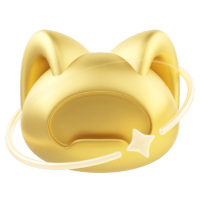
zhengh@dp.tech